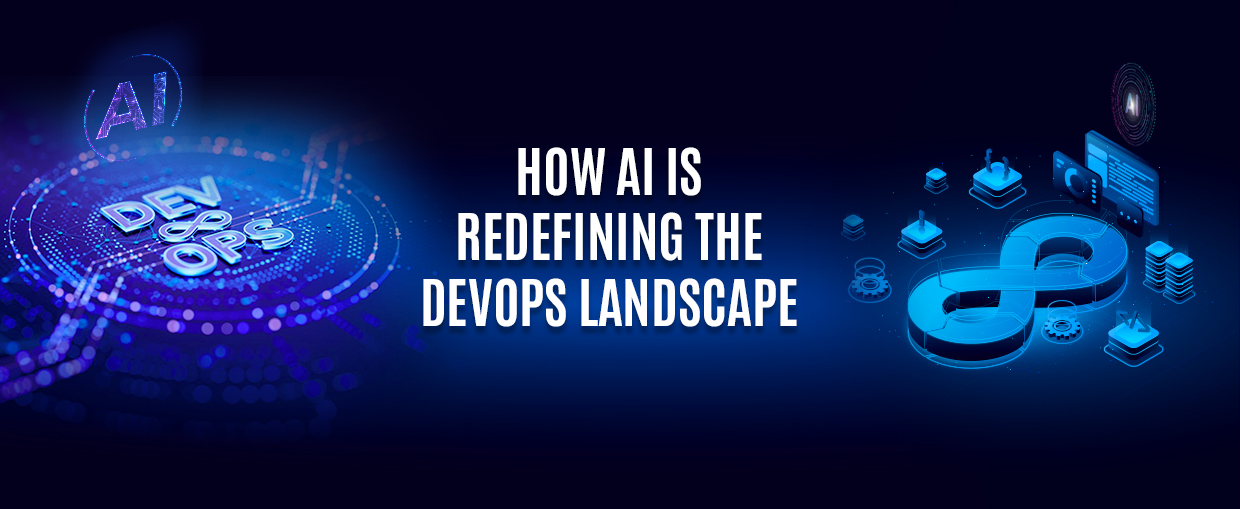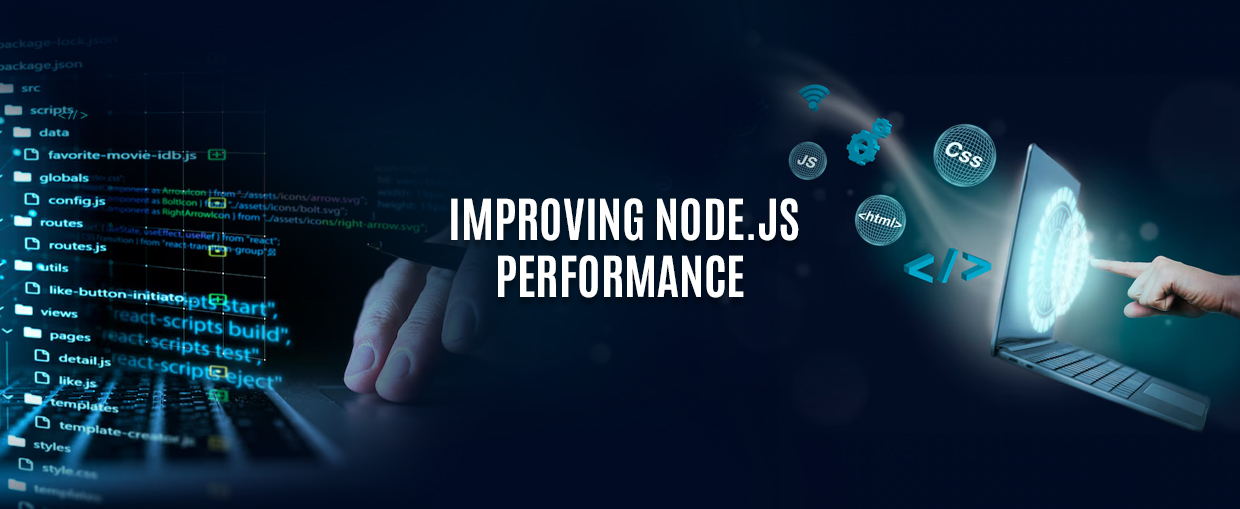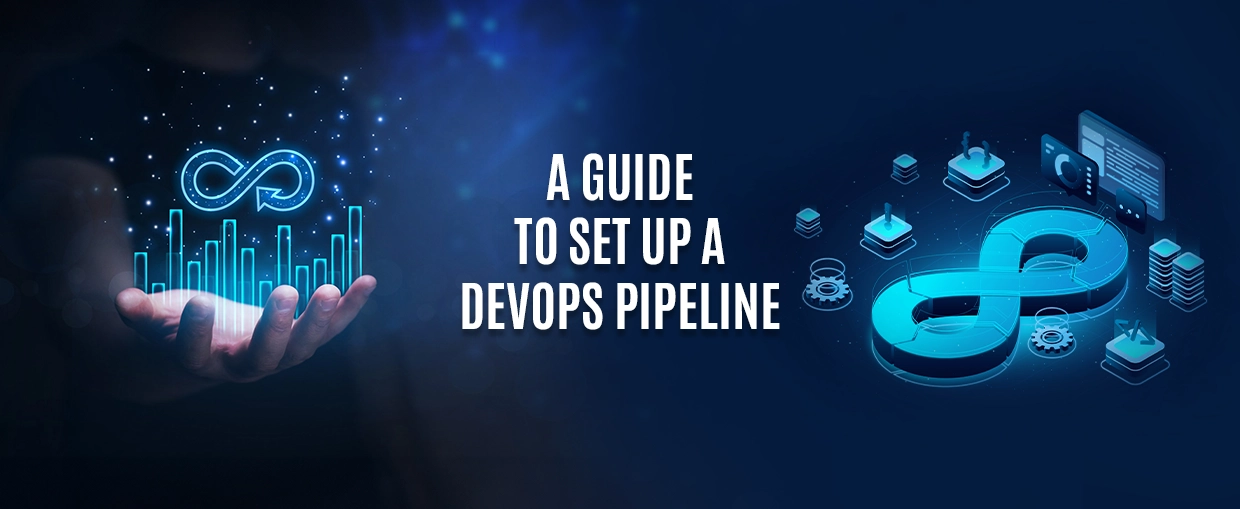App design UX puts the end user as its priority and it’s generally about user experience. It highlights creating seamless, user-friendly, and intuitive experiences that are similar to what the target audience wants. It is also important to consider how they want it if it’s about an Apple or Android phone, tablet, or even a wearable device.
5 Principles of App Design UX
UI UX design is an integral part of mobile app design. The best mobile app design UX considers the function of the app. This includes the look, the feel, and the need it fulfills in the life of a user.
1. Usability
You need not waste the limited space on a mobile screen. Some apps may consume the screen with clutter or make X’s on pop-ups too small to press. The smartness is to find the balance between what your users need to see, and what you need to display to help them attain their goals.
2. Familiarity
Whether they realize it or not, users often like what they know. They will carry that over even if an app design changes with future updates. This can be muscle memory or just a subconscious thing. Spotting the ‘search’ icon in the different apps is one of the best examples of this. Instinctively, we look for this icon in the top-right corner of the screen. As it is found mostly in the same position in almost every app and website. As users a quite familiar with the existing design, you need not change it further. So, it is better to position the ‘search’ icon in the same place but you can make it smarter.
3. Consistency
Consistency is essential for creating seamless user experiences. Design consistency means ensuring your app follows a single principle throughout the process. You can choose certain colors for a particular action. For example, always use the same or feature the same words. Like a green tick for ‘agree’ and a red ‘X’ for ‘disagree’. It enables users to navigate an app without further thinking about it, or worrying they’re on the entirely wrong screen.
4. Accessibility
Modern apps need to be appealing to a wider range of users. This means you need to consider the physical limitations of certain users, but also the many different devices that are being used to access the app. You should also consider how your users are accessing functions. For example, 51% of those over 55 depend on voice functions to access services within an app. An app becomes accessible app when it is able to reach as many users as possible.
5. Appeal
It is important that your users enjoy their time with your app very well. Thus, you need to consider ‘appeal’ as a priority in your mobile app design requirements. You shouldn’t consider developing an app at the end. You need to deliver an excellent experience that tempts them to use the app again and again. So, if your aim is to get them to spend more money, or simply spend more time with you, then you need to make an appeal by considering their own aim.
Ways to Achieve The Best App Design UX
UX designs are gaining popularity and its emphasis is growing day by day. New trends are emerging in the market and it is essential to be aware of them to create an effective app design UX. As per Forbes, we can expect new UX trends to become table stakes in the next five years.
Now let’s explore ways to achieve the best app design UX.
1. Make an easy learning experience
Most users like an experience that does what they want it to do, in the way they require it, without them even having to really think about it. The best way to ‘train’ users to use your site is to build an easy learning experience.
Steep learning curves can frustrate and discourage people from using an app. Thus, it’s better to apply minimalist app design principles. This will keep things really clear and streamlined. So, for example, making key functions such as a search bar or a link to the home page easy to reach and highly visible.
It is better not to make users trawl through various menu options to reach popular actions in your app. Simultaneously, you can add essential but less popular functions within a collapsible menu, to minimize on-screen clutter.
2. Use push notifications carefully
Push notifications might not be a major part of your mobile app. However, they do have a major role to play in the overall app design UX since they are beneficial to boost user engagement.
But, it’s really essential to ensure that you’re not just spamming app users with push notifications every time. You should only deploy them if they are relevant, and when users will consider them helpful. We have a good example of Uber, they push notifications to a user’s phone when they’re offering a particular deal, that too on a specific day. Or we can take the example of Duolingo. They send practice reminders if a user hasn’t logged on after a certain number of days.
You can try the same thing when you have access to the right data. You can send push notifications on days when they’re more likely to place an order. Or when you are offering sales on items in a range they’ve previously purchased early.
Where possible, provide your app users control over when and why they get push notifications.
3. Place familiarity at the center
Design your app by keeping what works and what users are comfortable using as the foundation. It’s easy to wish to make all-new experiences that do things in new ways. However, when it comes to the best mobile app design concepts, it is best to build on what already exists. Familiarity is key to your user interface design.
It is helpful for users as they need not think about how to use your app. This is because they are quite familiar with this since they have done it before, on a thousand apps and websites. You can play smart by making it feel new, engaging, and on-brand, yet not disrupting the user journey.
When you visit any eCommerce app, you’ll find an experience that’s very much similar to the one provided by Amazon. You can see the basket icon on the top-right of the screen. Similarly, the product images, followed by a description, then comes the ‘Buy now’ option. This is because Amazon has ‘trained’ app users on how to purchase products. Thus, it makes sense for others to follow the path of Amazon, to help boost conversions and create an experience familiar to users worldwide.
4. Remember that your users are busy
Mobile app design just doesn’t mean that you’re building experiences for the small screen. Remember, you’re building experiences that suit the user’s environment. You can’t blame (or stop) users from using mobile devices who have a busy life. All you can do is build minimalist app design experiences that ‘suit’ that portable landscape.
Sure, they may be on your app. But then a good hair accessory grabs their attention in a shop window. Then a friend rings them over. That may break the user’s focus. If you make it simple for them to get straight back to where they were, it need not have to break the user flow. See how users are using your mobile app, too. Figure out their viewing patterns like if they are looking to get entertained for endless hours or want a two-minute distraction between real-world tasks.
On the design part, remember users who are on the move will be deficient in precision motor control, so don’t make buttons and actions knotty. Think touch and gyro can be beneficial for your users to navigate. You also need to consider what your users see. Whether you’re building a website or an app, make sure to keep your designs simple to parse at a single glance. It is very much essential for users on the go, and getting distracted by the world around them.
5. Don’t mess up your design with too many elements
It is better to prioritize simplicity in mobile app design UX. Simplicity is something users really want from a mobile application. You will understand this by just looking at the top downloads in any app store.
When you clutter your app with too many elements, users can get confused and frustrated. So please avoid clutter at any cost in your app. Stick to those elements that are essential for the app.
When you have a clear focus, you won’t be tempted to clutter up the screen. You can build this minimalist app design centered on one-handed navigation. Whether it’s a text field or a call-to-action button, everything requires to be easy to see, read, and reach with one thumb.
You need to keep the visual hierarchy top of mind. To direct users to the right place make use of images, colors, different fonts, and sizes. You can reduce the use of loads of text and choose to display information visually wherever possible. Google Calendar’s Schedule View is a good example. Graphic design is still essential in user interface design.
6. Make the best use of autocomplete and one-click actions
You can check out other ways to eliminate friction as part of a “simple” design. If you’re deploying an eCommerce app,auto-completing forms, offering auto-sign-in, and one-click actions are good examples. For example, we all know how difficult it is to enter an address correctly on a mobile screen. If not, you may still need to look elsewhere (Contacts app, wallet, little black book, etc.) to make sure it’s correct. The autocomplete form will remove this. Actions as quick as “Would you like to order again?”. With one tap, the user completes their journey.
7. Remember about voice UI
When your focus is on a beautiful app design then it is easy to build around touch. We start by looking at the visual elements of the design. We can analyze and find out whether the design looks good and is minimalistic. Then you can figure out what buttons you should include in your app so that users can achieve their objectives. But don’t ignore the voice user interface.
Voice UI is something that is present in every smart speaker and almost every modern smartphone. It allows your users to interact verbally. VUI may become as much essential as visual design in the coming years.
With Voice UI, there is no need to touch or even look at the screen. This feature will make your app instantly more accessible, increasing your user base. You will be able to include those with motor disabilities (or just those who want to use your app while driving their car) in your user base.
When it comes to the app development process, the design process for planning Voice UI can consume a long time to plan and execute. User interface design for Voice UI needs a lot of UX research, testing, and an extensive prototyping stage. If you wish to make your user interface design accessible, then it is worth adding Voice UI.
To Wind Up
Users and their experience with the app hold the highest importance when it comes to the performance of an app. In the competitive digital era, designers and developers need to create satisfying user experiences to reduce customer retention. Ideal mobile app design UX has trained us all to expect the app to cater to our needs. User-centric designs require to be intuitive so that it is easy for users to navigate and simple to use. So having an improved app design UX is highly beneficial for your business to provide an excellent user experience.
Cleffex is one of the top software development companies in Canada. We have dedicated teams for software development, application development, digital marketing, UI UX design, and a lot more. You can also Hire Developers from our talent pool to extend your team. Get in touch with us to achieve the best app design UX for your business app, today!