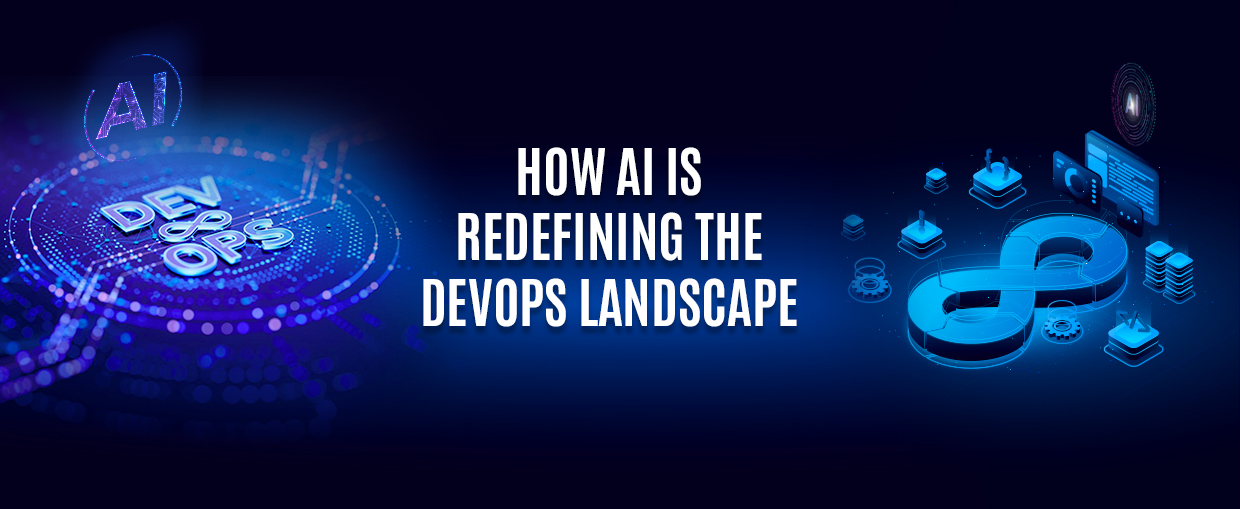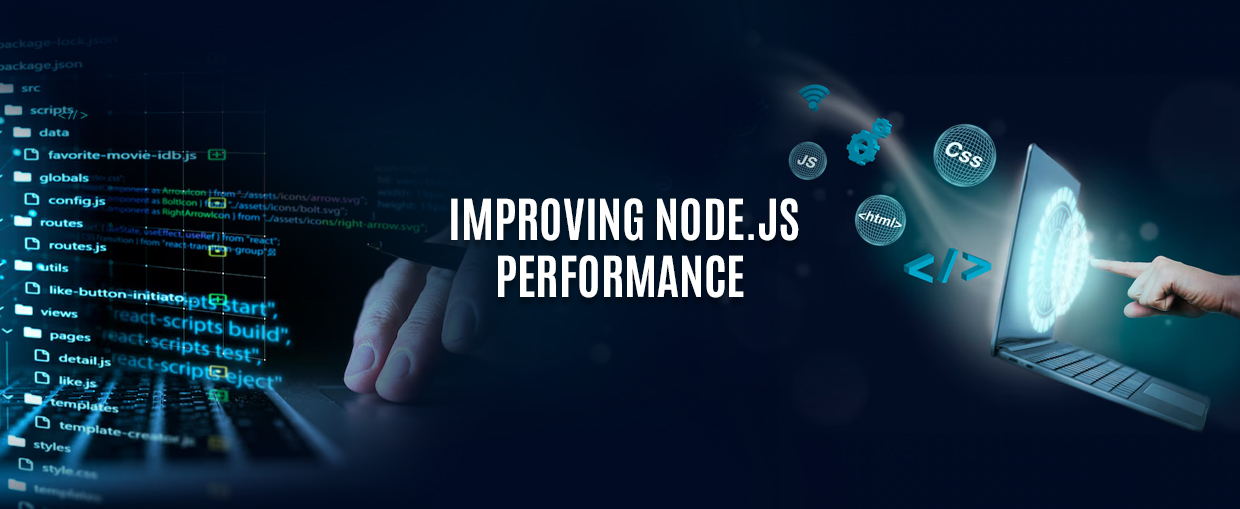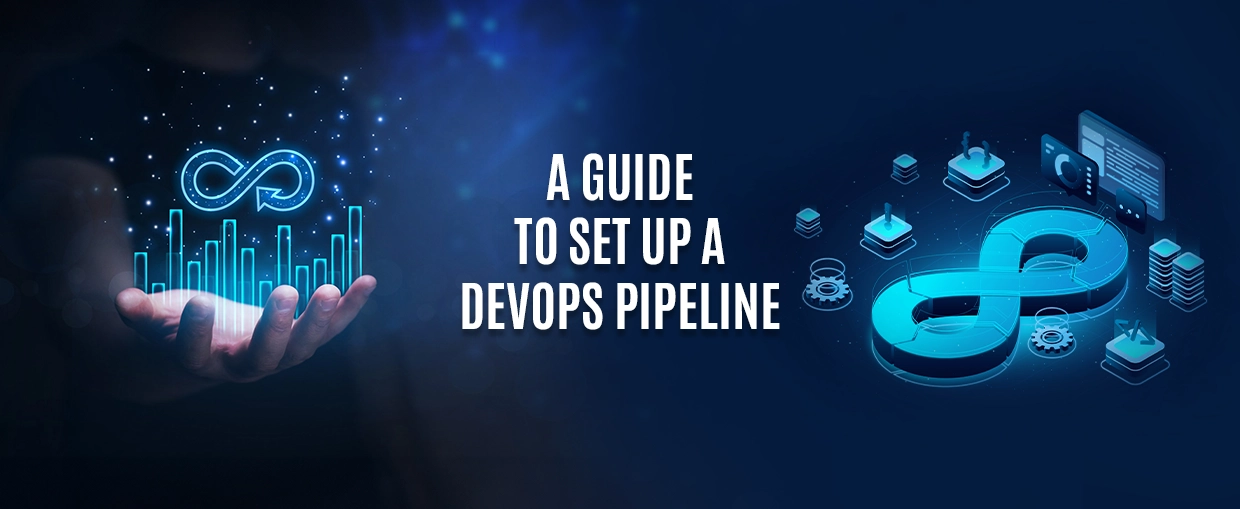Well. We’re glad that you’re looking to convert Android app to iOS app, which by all means points to the fact that your business is enjoying a boom. 🤩
Your decision to convert Android app to iOS will help you leverage the massive spending power of all the iOS users. Being favoured by an enormous chunk of smartphone users worldwide, it’s not prudent enough to ignore the iOS side of the bargain. And you have taken a great decision.
This blog covers the reasons to convert Android app to iOS, key considerations to be taken while doing it, steps to do it, and so on.
App Stores Statistics & Facts – A Quick Peek
When you realize that mobile application development is the perfect solution to tackle a core business problem, you need to look into which platform to choose. In other words, you need to decide whether you should build an Android app or an iOS app.
It is always great to take an informed decision by taking into account your target audience and mobile app market in general. About 97% of the global mobile market share is owned by iOS and Android and hence building an app for both platforms is the ideal choice. But that’s not always possible for many businesses. Due to time, budget, and resources constraint, it is advisable to launch on one platform first and then launch on the other platforms subsequently.
As per the latest report by Statista, there were 3.3 million apps in the Google Play App Store during the first quarter of 2022, while the Apple App store accommodated roughly 2.11 million apps. It is evident that the largest global platforms for app distribution are Google Play and the Apple App Store. Both these platforms are responsible for the download of 144 billion plus apps in 2021.
Both iOS and Android apps have architectural similarities but have dissimilar development approaches and maintenance tactics. They are different in terms of marketing strategy and design.
Reasons to Convert Android App to iOS App
There should be some solid reasons to port convert Android app to iOS and vice versa (iOS to Android).
– To explore the unchartered market
Expanding customer base and developing market share are hard-to-resist temptations for any business that is oriented towards growth. They are great opportunities to grab profitable vistas, more market shares, and more customers.
– To harness new software capabilities
Your decision to convert Android app to iOS app brings with it the potential to add fresh new features to your Android mobile app. You get the opportunity to enhance your app with all the capabilities provided by Apple.
– To grab the chance to enhance overall performance
You have a successful Android app. When you are looking to launch an iOS app ensure to measure the performance of your Android app in the app store. Enhance the metrics in terms of the number of downloads, users, in-app purchases, quarterly customer retention rate, etc. to guarantee success for your soon-to-be-launched iOS app.
– To generate greater profits
Higher profitability is a big reason for many businesses to convert Android apps to iOS. It is true that Apple has fewer users and fewer downloads when compared to Android apps, but it generates more revenue. It offers lucrative options to monetize more through attractive subscription models and in-app purchases.
– To enjoy a competitive edge
If your competitors have iOS apps solving a particular business issue, you can’t lag behind. Moreover, if your competitor has a presence in only one app market (for example, Android) it’s sensible to make your presence in both markets. This will surely lift your competitive curve.
Consider These Before Converting an Android App to iOS
– Choose a programming language
Kotlin allows you to have a swift and simple rewriting of Android elements thanks to its complete backward compatibility with Java. Simultaneously, you also have to work with Swift, a powerful and natural programming language for iOS, to convert your app into iOS. You can also choose Kotlin thanks to its multiplatform programming competencies. Google Flutter app development platform is another great option that helps developers to create code for iOS and Android altogether. Anyways, you are going to need experienced iOS developers to accomplish the task.
Though there are many low-code platforms and tools to create iOS and Android app online, you need the expertise of mobile app development experts to accomplish it fully.
– Get ready for the redesign
It’s not easy to convert Android app to iOS app. There is no one-click tool to get this job done. Though some slices of design can be reused and left untouched or somewhat revised, you may need to integrate many major and minor design elements. Therefore, it is prudent to get ready for a redesign project.
– Pick the latest iOS version
All iPhone devices use a single iOS, unlike the Android os. It is crucial that your app should comply with the latest OS version. iOS operating system gest updated periodically and all iOS devices are updated simultaneously worldwide. It is wise to pick the latest iOS version as you port your Android app to iOS. As per Statista, more than 75% of iPhone owners use the latest versions of iOS 14.
Steps Involved in the Android to iOS App Conversion Flow
Important steps involved in converting an Android app into iOS app are listed below.
1. Assess the technical and business aspects
The steps involved to convert Android app to iOS start with analysing the technical and business aspects behind the decision. You need to conduct a detailed analysis of the Android app. This involves scrupulous assessment of app components such as modules, business logic, integrations, and similarities of separate constituents. You need to keep space for augmentation and optimization in mind.
Get the help of an experienced business analyst and software architects to amend the app retaining the business and technical aspects intact. They will do the taking into account the app design and functional specifics, business logic structure, workflow structure organization, and source code nuances.
2. Create essential adjustments to the app’s design
Mobile applications are one of the major digital gears that are judged by their design. It is the design that keeps your user hooked to your mobile application. Therefore, evaluate the existing app’s visual form and consider if you need to change or upgrade it for the iOS one.
Since both operating systems boast diverse design paths, copying the same interface of Android apps to iOS apps is not a sensible choice. It is advisable to renovate the vital elements like icons, buttons, and fonts following the Flat Design guidelines.
3. Rework the code and optimize app architecture
Since the Android and iOS apps are written in different languages, one app cannot be easily compiled into the other architecture without recoding most of the software components. You need to hire talented developers and they will see to it that the re-coding does not cause the entry of any new bugs. They will also validate all the possible compatibilities and sync them with the converted app’s specifications. You also need to integrate needed integrations such as payment gateways, social integrations, data analytics modules, order delivery, etc. You also need to make certain that the workflow is adequately flexible to handle all the essential project stages.
4. Testing and Q&A
After you successfully convert the Android app to iOS app, you need to ensure that you undertake essential software quality assurance and testing processes. Testers should verify all the UI/UX features and functionalities are compatible with the new platform. Performance load testing, functional testing, UX/UI testing, security testing, and unit testing need to be conducted and the recommendations need to be implemented without fail.
5. Maintenance and updates
The properly converted iOS mobile app should be correctly sustained in its specific area of operation. The final check and meticulous maintenance tasks should ensure patching up of errors and flaws. Developers also need to do timely updates. When an error is detected during the real-time run, contact your mobile app developers for further technical assistance and to do timely upkeep and updates.
Wrapping Up
Cost aspects involved as you convert an Android app to iOS app are a major concern. There is no easy answer to finding out the cost as it involves a whole process scope analysis and technical/business specifics. The cost can be nearly equal to building a new iOS app from scratch. Because all the code rework and other amendments and architecture building need to be executed fully by designers and developers.
Factors that influence the cost of porting an Android app to an iOS app are the complexity of the architecture, UI/UX design particulars, the number of new features, the vendor you choose to do it, etc.
Consider Cleffex as your reliable partner to convert Android app to iOS app (or iOS to Android) efficiently. Call us to get a clear estimate for your app conversion project as we take into account the inherent nuances unique to your project.
All the best!