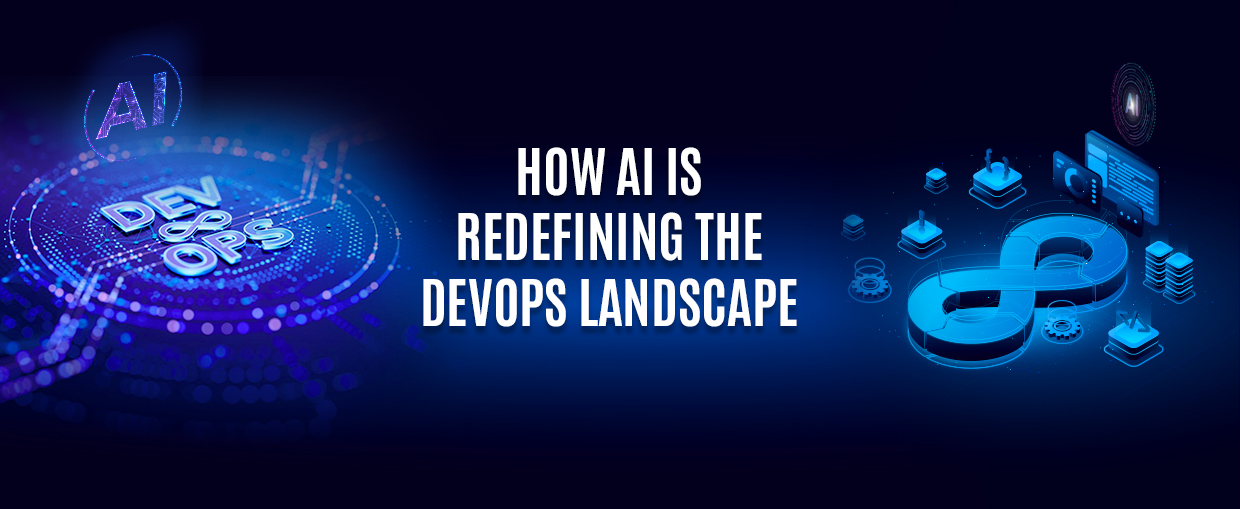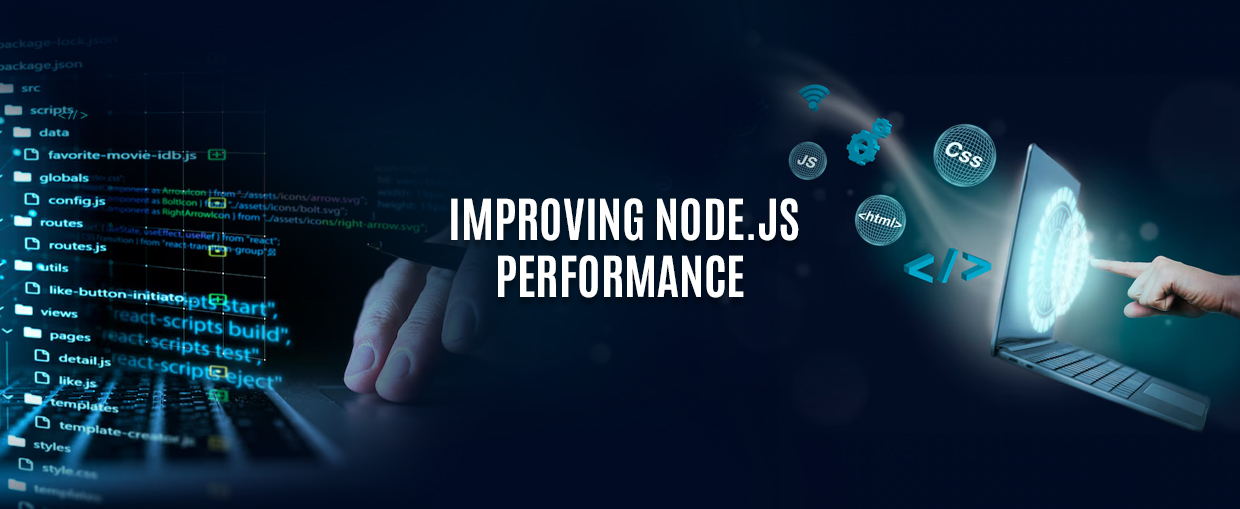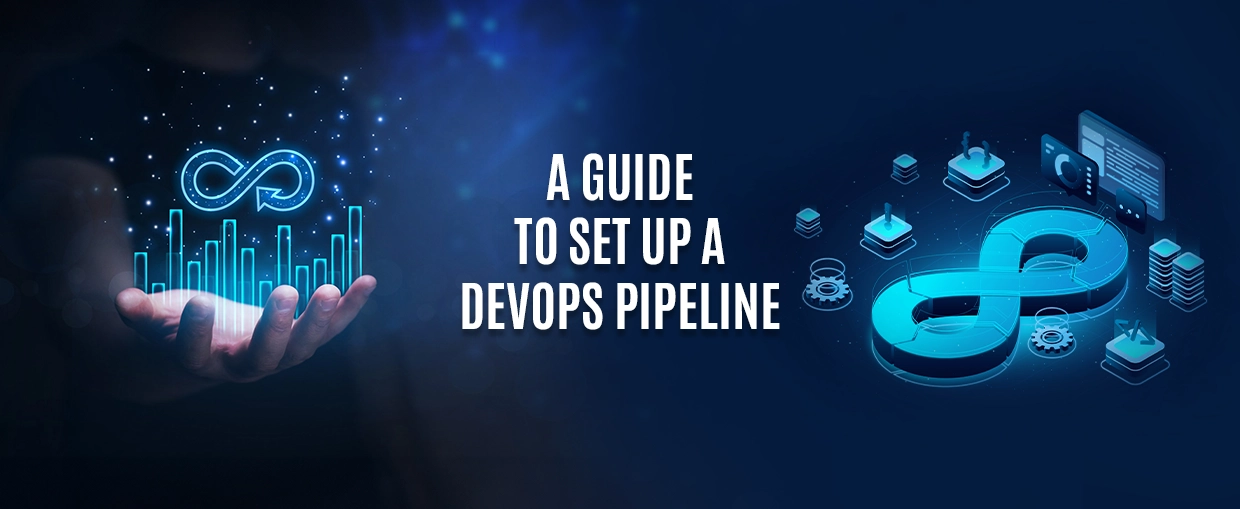Creating a mobile app user interface is essential to your mobile app’s success in a lot of ways. It increases customer retention, reduces loss of customers, and encourages new users. However, the limitations and rules for mobile app interface design raise the possibility of errors that can have an impact on the entire functionality of the app. In this blog post, we will explore more on the concept of mobile app interface design, its importance, along its key principles. We will also look into the latest mobile app interface design trends as well. Let us dive deeper into it.
Mobile App Interface Design: An Overview
The process of creating a mobile application, and particularly its user interface, is known as UI design. The portion of the application that the user interacts with is called the user interface, or UI. The look and feel of the app are the main concerns of app UI design. It consists of:
- Defining the application’s layout.
- Creating user interface (UI) components, including text fields, checkboxes, buttons, and icons.
- Creating the menus and navigation bars for the application’s navigation system.
- Deciding on the typography, colour scheme, and images for the app.
- Designing the interactive features of the app: what can the user do with it? What occurs when users swipe through a gallery or click a button?
Ensuring that a mobile application is aesthetically pleasing, user-friendly, and intuitive is the ultimate goal of mobile app user interface design. It should offer a pleasurable user experience that helps the user accomplish their goals and, hopefully, come back to the app frequently.
Why Mobile App Interface Design Matters More Than Ever?
It is impossible to overstate the significance of app UI design. Here’s why it’s essential to the creation of mobile apps:
Generates a lasting first impression
When a user opens an app, they are greeted with the user interface (UI). Positive first impressions are created by an aesthetically beautiful and user-friendly interface, which also sets the tone for the entire user experience.
Increases usability
An engaging user interface enhances the usability of the mobile app. Users are guided through the app’s functionalities with ease because of logical layouts, intuitive interactions, and clear navigation paths.
Increases user involvement
Users are more likely to explore the app’s features and spend more time using it when it has an engaging user interface. Higher user retention rates may result from this greater interaction.
Upholds the identity of the brand
A brand’s identity is established and reinforced in part by its user interface design. Users can more easily identify an app and have a memorable brand experience when colors, typography, and visual elements are used consistently.
Makes you stand out
A compelling user interface can set your mobile app apart from the competition in a crowded mobile app development market. Users can be drawn in and encouraged to return with an engaging user interface!
Influences user perception
The user interface’s quality influences how users view the application as a whole. Users may start to doubt the app’s credibility and functionality if the user interface is badly designed.
Stimulates conversions
Higher conversion rates are possible for mobile apps with transactional or e-commerce features when they have an intuitive user interface! For example, a smooth checkout procedure can help reduce friction and motivate users to finish purchases.
Mobile App Interface Design Types
The most crucial thing to keep in mind is that different mobile app interface designs exist. Every screen in your mobile app has a distinct purpose and set of processing guidelines to improve the user experience. These are a few of the several mobile app interface patterns that you should be aware of.
1. Splash Screen
The splash screen is the initial screen that appears on the launch of any app and displays the app’s name. It helps to hide the processing time and inform the user that the application is being prepared in the back. To keep users interested and engaged, some apps can include illustrations, headlines, or a loading pop-up message or moving dot.]
2. Onboarding Screen
The purpose of these screens is to simplify the user journey for first-time users by providing information about the app’s functionality, essential elements, and next steps.
3. Home Screen
The home screen serves as the application’s main screen. The home page, which showcases the features and functional menu, is linked to all other screens. The icons on the home screen should ideally be separate, visible, and in their proper location.
4. The Profile and Login Screens
The majority of apps require a login ID before you can use them. A login screen’s user interface design should eliminate any unnecessary diversions and facilitate a seamless, fast, and interactive experience. The profile screen, on the other hand, needs to offer maximum personalization since it contains all of your data and activities.
5. App Screens
App screens constitute a vital component of any mobile application. Within mobile app design, they serve as the primary screens through which users engage with the app. Tailored to the app’s function and offerings, these screens facilitate user interaction and access to services. Featuring intuitive elements like search fields, users can seamlessly input their preferences and retrieve desired content efficiently.
UI Design Principles
The work of the UI designer is greatly simplified when design principles are used simultaneously. They greatly reduce the amount of uncertainty and increase the predictability and usability of interfaces. Let’s outline six fundamental principles of user interface design: the structure principle, the simplicity principle, the visibility principle, the feedback principle, the tolerance principle, and lastly, the reuse principle.
The Structure Principle
The design should intentionally structure the user interface in meaningful and practical ways, employing clear and consistent models that are easily recognizable to users. This involves grouping related elements together while separating unrelated ones, distinguishing dissimilar items, and making similar elements resemble each other. The structure principle focuses on the overall architecture of the user interface.
The Simplicity Principle
The design should prioritize simplicity, making routine tasks easy for users. It should communicate clearly and concisely in the user’s language while offering meaningful shortcuts that relate to longer procedures.
The Visibility Principle
The design should ensure that all necessary options and materials for a specific task are readily visible to users without overwhelming them with extraneous or redundant information. Effective designs avoid distracting users with unnecessary alternatives or confusing them with excessive information.
The Feedback Principle
The design should consistently inform users about actions, changes in state, errors, or exceptions that are relevant and meaningful to them. This should be achieved through clear, concise, and unambiguous language that users are familiar with.
The Tolerance Principle
The design should exhibit flexibility and tolerance, minimizing the impact of mistakes and misuse by enabling users to undo and redo actions. It should also aim to prevent errors where feasible by accommodating diverse inputs and sequences, and by interpreting all reasonable user actions.
The Reuse Principle
The design should incorporate the reuse of both internal and external components and behaviors, ensuring consistency aligned with purpose rather than arbitrary consistency. This approach minimizes the cognitive load on users, reducing the need for them to rethink and remember interactions.
Current Trends in Mobile App UI Design
The mobile interface app design trends given below could help improve your apps.
1. Use of 3D Elements – With improved device hardware, 3D elements are now feasible in mobile apps without slowing them down. Initially limited to gaming, 3D is now enhancing UI design in education, infotainment, presentations, and more. These elements make the UI more attractive, and the integration of AR further boosts their popularity. This trend is set to dominate UI design in the near future.
2. Dark Mode – Dark mode is increasingly popular for offering a soothing user experience. It allows users to reduce screen brightness and switch to a black background without adjusting phone settings. Already included in apps like web browsers, dark mode helps prevent eye strain from bright screens, especially in low light or at night.
3. AR & VR – AR and VR designs are a top UI trend due to their expanding features and capabilities. With stronger devices and faster networks, these technologies offer new opportunities. Users love AR/VR apps and games for their interactive features, blending the real and imaginary worlds in captivating ways.
4. Imperfect Visuals & Fonts – This UI design trend is gaining popularity for its human touch. By incorporating imperfections, it creates a stunning and eye-catching look. Free-hand fonts and UI designs appear more artistic and creative than traditional methods. These imperfections make the visuals feel more human and relatable.
5. Retro Touch – Retro never goes out of style and fits any app, from marketing to e-commerce. Its beautiful icons, fonts, and colors captivate users. Initially popular in magazines and literature apps, retro UI design is expected to soon dominate various app types.
6. Artificial Intelligence (AI) – AI-based UI and UX design apps offer personalized interactions by tracking user behavior and delivering customized experiences. These apps can predict user needs and suggest relevant content. Notable examples include Netflix, Amazon, and Spotify, which use AI-based interfaces to enhance user engagement.
7. Graphics Images – Incorporating visually appealing photographs in the UI can significantly enhance its appearance. For instance, an e-commerce app can use high-quality images and design pages around them to attract customers. Such high-graphic UI designs can increase conversions by influencing users to make purchases. High-quality images are particularly effective for this purpose.
8. Microcopies – Microcopy text is used in UI to encourage user interaction, such as submitting data or information. This trend helps persuade users to fill out forms, subscribe to websites, or use search panels.
9. Animated Interface – Apps have so much more creative freedom due to animated interfaces. An app’s appearance can be enhanced by adding walking chatbots, floating text, and animated transitions.
Mobile App Interface Design Process
A typical mobile app design process includes these steps:
- Define the app’s core purpose and functionality.
- Conduct user research and competitor analysis.
- Define user flows.
- Sketch ideas for app layout and information architecture.
- Create low-fidelity wireframes.
- Finalize UI design and develop high-fidelity prototypes.
- Test, iterate, and hand over for development.
Mobile App UI Design Templates and Tools
There are situations in which creating a mobile app from scratch is not necessary. You can bring your ideas to life and expedite the process with the help of numerous tools and templates. These are a few of the top mobile user interface design tools and templates.
Figma
Figma is a tool used for prototyping and design. It allows you to start from the beginning and build individual UI elements, wireframes, and prototypes, or it lets you pick from a large collection of mobile UI design templates and UI kits.
Uizard
Uizard is an AI-powered UX/UI design tool that streamlines mobile app UI design. It converts hand-drawn sketches into digital designs and offers ready-made templates for rapid prototyping in minutes.
Justinmind
Justinmind is a versatile prototyping tool for designing interactive web and mobile app interfaces. It supports wireframing, UI design, and complex user flows, with pre-built UI kits and templates for iOS and Android.
Canva
Canva is a widely used graphic design tool that is highly favored among user interface designers due to its intuitive interface. If you want to start creating mobile app prototypes right away with a customizable template, this is an excellent tool.
Zeplin
Zeplin is a crucial tool for handing over designs to developers at the end of the UI design process. It enables seamless sharing of design files, specifications, and assets, fostering collaboration between designers and developers.
Inspiring Examples of Best Mobile App UI Designs!
1. Glo Yoga – Glo is a highly popular yoga teaching app known for its minimalist UI and cooler colors. It’s ideal for yoga and wellness. Easy navigation, clear instructions, and functional keys make it user-friendly.
2. Grubhub – Grubhub is an exceptional food delivery app with a streamlined interface and vibrant colors. It offers easy navigation, clear CTAs, and features like order tracking and restaurant discovery. The layout is clean, with polished shapes and captivating product images.
3. Fasting – Fasting is a health and wellness app known for its minimalist UI and impressive color scheme. It offers detailed insights without clutter, with appropriate CTAs that blend seamlessly. Navigation is easy and intuitive.
4. Spotify – Amazing color gradients that evoke different emotions can be seen on Spotify, one of the most popular music streaming app. These color gradients can offer your app a fresh design and make it appear more captivating and interesting.
5. Paypal – The app design is sleek, uncluttered, and impressive, primarily using blue with other engaging colors. It breaks traditional financial app design rules with its vibrant and bright appearance. Each screen has a unique background tailored to its demographic, with a simplified UI and clear CTAs.
Final Thoughts
In conclusion, mastering mobile app interface design is not just about creating visually appealing layouts; it’s about crafting an experience that captivates users. With the ever-growing importance of mobile apps in today’s digital landscape, the significance of a well-designed interface cannot be overstated.
As you embark on your journey of mobile app development, partnering with a reputable software development company that offers comprehensive mobile app development services, including QA consulting services and the option to hire developers, can be invaluable. Contact us today to learn more about how we can assist you in creating a mobile app interface design that exceeds your expectations and delights your users!