Despite the fact that WordPress is a full software platform and Jamstack is a development philosophy, both are utilized to create websites. But which is the best option?
Website and mobile app development technologies would shortly become outdated. It was necessary to use modern code refactoring in programming. And that is where WordPress and Jamstack show up.
Jamstack is a web development architecture, whereas WordPress is a platform for constructing websites. It is a robust ecosystem of tools that enables developers to create high-performing and secure websites, PWAs, and other apps.
WordPress now powers 43% of all websites worldwide. It is the market’s most popular CMS, accounting for 60.8% of the market. Furthermore, the WordPress plugin directory has 59,674+ plugins.
Jamstack, on the other hand, is used by 0.9% of all online sites, including 0.91% on desktop and 0.84% on mobile. 54% of developers are acquainted with Jamstack, and 64% have used it.
When it comes to Jamstack and WordPress, it’s like comparing apples and oranges. Even though they serve the same purpose (building sites), their foundations are different. So, what is a better option for your future software development practices? Let us find out:
Jamstack vs WordPress: Jamstack
This is a web development architecture that builds a website statistically, moving away from static hosting and toward HTML. The idea of Jamstack was to remove the negative overtones connected with “static.” Jamstack, in essence, provides dynamic content and an interactive user experience using JavaScript.
MailChimp, Red Bull, and Sequoia Capital were among the first companies to launch Jamstack initiatives. Jamstack has sparked significant investor interest over the last four years due to its ability to develop more mature solutions than any other framework on the market.
Features
Jamstack’s “Jam” stands for JavaScript, APIs, and Markup. By combining the three technologies, developers may swiftly create websites and mobile apps.
They may also develop apps in their favorite ecosystems. All modifications made to web pages are deployed in real-time on the CDN. Here are the key elements that define the JAM:
- JavaScript
The JavaScript that runs on the users’ browsers makes Jamstack applications dynamic. Furthermore, with the emergence of Single Page Application (SPA) architectures, frontend developers may emulate multi-page apps without requiring the use of a web server.
- API Services
Data is requested or retrieved from other programmes or apps through APIs. These are linked to all static apps via AJAX queries that extend the functionality of a Jamstack application. API-based services are provided by companies such as Snipcart, Hasura, and Auth0.
- CDN
Since Jamstack sites only contain static assets, they are provided via a Content Delivery Network (CDN). That is why they are speedier and more efficient, making them an excellent choice for websites.
- Static Pages
The majority of developers do not want to create apps with HTML. Static site generators, or SSGs, are used to do this. It’s no surprise that Jamstack apps only have pre-rendered static pages.
Pros
In this day and age, no business can function without a website. It is so vital to build one that will stand the test of time. Jamstack has several benefits, including:
- Powerful Security
The frontend and backend architectures are separated in Jamstack, and you may rely on API services to conduct server-side tasks. Individual vulnerabilities are difficult to identify due to the layout. Furthermore, there are fewer attack vectors. Because of this, Jamstack is more secure.
- Enhanced Site Performance
Since the pre-built static files are immediately hosted by CDN, Jamstack-powered websites run rapidly and can readily withstand traffic surges – all while maintaining a positive user experience. That is why Jamstack is perfect for enterprise-level sites.
- Easy to Maintain
Instead of controlling the site infrastructure directly, Jamstack leverages the full power of frontend technologies. As a result, the design requires less maintenance, plugins, hosting servers, and databases, allowing you to save more.
- Enhanced Developer Experience
Yes, user experience is critical. However, developers should love the web app development process as well. Fortunately, Jamstack allows local development environments to execute and debug cloud services locally. Business logic can also be effectively applied.
- Unrivaled SEO Benefits
All business websites prioritise good search engine rankings. It is advantageous if the base upon which the sites are created has SEO capabilities. You don’t have to worry about indexing static pre-rendered web pages with Jamstack because Google bots handle it. This results in a terrific user experience and increased engagement.
- Greater Scalability
As a company expands, it may desire to expand its website. However, if it is built in HTML, this can be difficult. Jamstack-powered sites employ CDNs for hosting, which allows them to be endlessly scalable. CDN hosting for static files is less expensive than conventional hosting.
Cons
Jamstack has a number of advantages that other website builders such as WordPress or Square do not. Although, this does not indicate that it is free of flaws:
- Coding is Required for Updates
You must use code to update any templates on Jamstack. Since the content is separated from the frontend, you cannot alter the templates using your editor. The codebase must be modified.
- Technical Competence is Required for Content Editing
Developers adore Jamstack, but marketers and content editors cannot say the same since the architecture needs technical understanding. This slows down content creation since non-technical team members need time to visit a Jamstack site and may not be fully prepared to use all editor capabilities correctly.
- Dependence on Third-Party Systems
Since Jamstack relies on a collection of tools (such as APIs and plugins) to create a site, if one of them fails, the site or at least some of its components fail.
- Serious Work is Required for Dynamic Features
Jamstack is an appealing solution if you create pages with text and photos. As you get to a more active element of the site, you will most certainly encounter problems. You will have to do extra heavy labor with your code or API calls if you don’t have a database for request processing.
Examples of Jamstack-Powered Websites
Numerous brands have used Jamstack to build their web presence and benefitted from the decision. Peloton, TakeShape.io, Louis Vuitton, Ingmarson, JFK Terminal 4, Fabuwood, and Logger MTS are some well-known brands.
Who is Jamstack Best Suited For?
Jamstack is great for you if you own an agency or eCommerce site, work in education, government, or journalism, or run a nonprofit or tourism site. Each industrial specialty has several growth potential, which necessitates the need for a scalable and resilient website.
Alternatives to Jamstack
WordPress is an excellent choice. But what if you want to obtain comparable SEO results while still being able to easily change your content on your CMS? Maybe there is another option, yeah?
Indeed, of course! Squarespace, Weebly, Webflow, Wix, and Shopify are good website builders that do not need a lot of technical knowledge to set up. In addition, you may consider solutions like MERN, SPA, and React, on which you can create a site from the get go.
WordPress
When it comes to blogging, it is tough not to think of WordPress first. WordPress was popular among freshly created and rising digital marketing teams even before Squarespace, Ghost, and Wix became prominent.
This is hardly surprising given that WordPress powers 43% of the world’s websites. WordPress is a free and open-source content management system (CMS) developed in PHP that may be used in conjunction with a MariaDB or MySQL database.
It was founded in 2003 and has a strong plugin architecture as well as an outstanding template system, which is the basis for WordPress themes. Pricing is determined by individual and corporate needs.
Features
When it comes to CMS, WordPress is unrivalled. However, it has gradually grown into so much more in our day and age. Let’s have a look at the several things it brings to the table:
- Easy Website Content Management
You can change the content of your website using any current browser and its simple admin panel without any programming or technical experience.
- Site Portability and The Elimination of Vendor Lock-In
Since WordPress is an open-source platform, the websites operate in a compatible environment and are not dependent on a single provider. If the CMS developer ceases providing assistance or the necessity for migration arises, WordPress CMS systems may necessitate a complete project restart.
- Wide and Diverse Infrastructure
The WordPress website operates on a node devoted entirely to your website, whilst mail, DNS, and other services run on nodes optimized for their surroundings.
- Retrieve Deleted Pages And Rollback Versioning
Using the built-in version control, you can easily restore lost pages before they are permanently erased from the WordPress server and roll back page text to prior versions. Save and hide pages that are necessary but not presently required on the site.
- Core Upgrades And Plugin Updates
WordPress is proactive in applying updates and core upgrades to all WordPress CMSs on a continuous basis. This helps to keep all of the sites on a consistent development path, so the site owners don’t have to worry about scheduling the updates themselves.
Pros
One of the most common misconceptions regarding WordPress is that it is exclusively used to create blog sites. That, however, is not the case. It has several advantages, including:
- Flexible to Adapt To Every Site’s Needs
You can build full-fledged websites for SaaS, eCommerce, non-profit, travel, and other purposes. There is no sector that has not profited from what WordPress has to offer. That is the genius of this website creator. You can either use its cloud solution for free or host the site on your own servers for a monthly licensing cost.
- Support for a Wide Range of Media Types
Expect to download files in popular formats like.png,.gif,.doc,.mp3,.mov, and.wmv, as well as.odt,.ogg, and.key. WordPress, in general, can handle photos, music, video, and documents in any format, so you never have to be concerned about it. It is also typical for slide decks and papers to be hosted on a website without being published on a specific page.
- Easy Learning Curve Due To Large Community
WordPress’s user base is not restricted by its cost, customer service, or even skill level. Anyone can easily learn the fundamentals and get started. WordPress’s user interface is simple and convenient, and you may explore many features of the admin panel on your own.
Additionally, you can always access WordPress-powered blogs, forums, online seminars, and webinars to learn all you need to know to run your WordPress site effectively. Additionally, seek assistance from customer support professionals.
- You can Easily Manage Your WordPress Site
There is so much you can do from the backend itself, from ensuring the server is well and conducting security checks, to running backups and checking for content management functionality and broken links, to improving site performance and SEO. WordPress does not require a genius to administer.
- Themes and Plugins can be Scaled Up or Down
You may install a regular WordPress theme, modify the look, and begin blogging. The same method may be used to create websites or portfolios. Choose from over 59,000 plugins to customize your site. Some are free, while others need payment. However, there is a plugin for every need.
Cons
WordPress clearly provides several advantages. It is an excellent platform that all businesses like utilizing. However, it has a number of downsides, including:
- Costly
While the WordPress platform is free, unlocking its full potential necessitates the use of customisable themes and premium plugins. The more you use them, the more expensive it is to keep the site running. That is not appropriate for every business.
- Ineffective SEO
WordPress simply provides the basic options for setting up SEO. Google can flag content as duplicate if it is categorized under many categories or over-tagged on the platform. This might have a negative impact on your site’s ranks in search engines.
- Vulnerability of the Website
Despite being the most extensively used CMS in the world, security remains an issue in WordPress. Given its reliance on plugins built by many companies and people, it has poor security. This raises the likelihood of harmful malware infiltrating your site’s essential functionality.
Examples of WordPress-Powered Websites
It should come as no surprise that the official Star Wars blog, Sony Music, The New York Times, 10Web, BBC America, and TechCrunch are all powered by WordPress!
Who is WordPress Best Suited For?
WordPress is popular among web developers because it saves information and allows users to easily construct and publish web sites. You really don’t have to worry about obtaining a domain name or fantastic hosting service because WordPress can provide both.
WordPress is an excellent choice for anybody looking to develop a blog, an online retail store, a membership site, offer online courses, or just a company website. It is among the best options for content management systems.
Jamstack vs WordPress: The Wind Up
Always remember that your decision is based on your unique company requirements and objectives. You must also evaluate your budget and ensure that your overhead and human resource charges do not exceed the limit.
If you can’t decide between the two, please contact a custom website development service provider and they will assist you in making the best choice. They can clearly understand your requirements and know what it takes to build a site that will last.



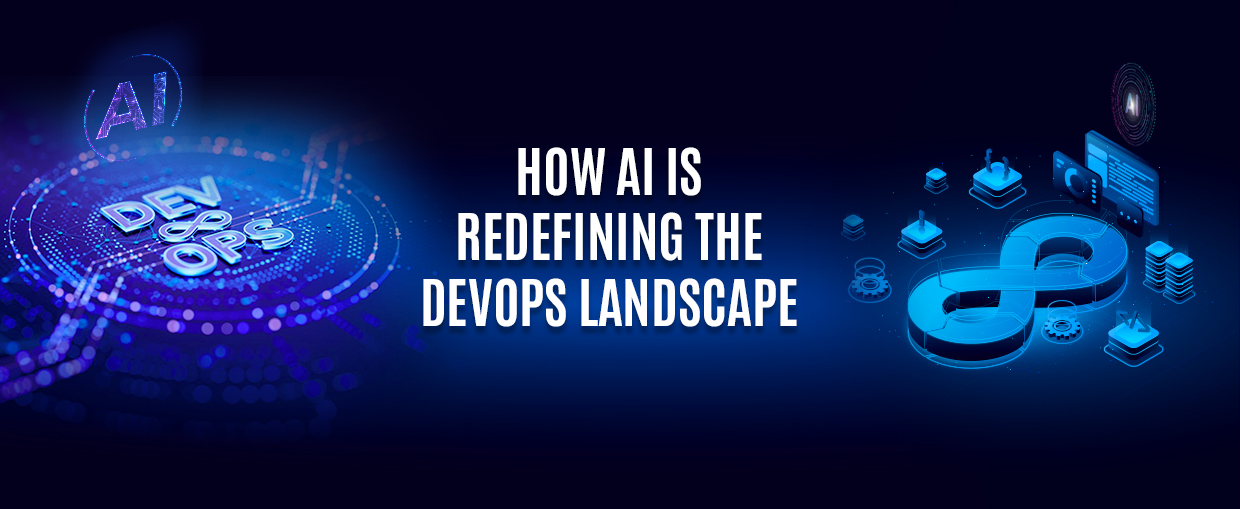



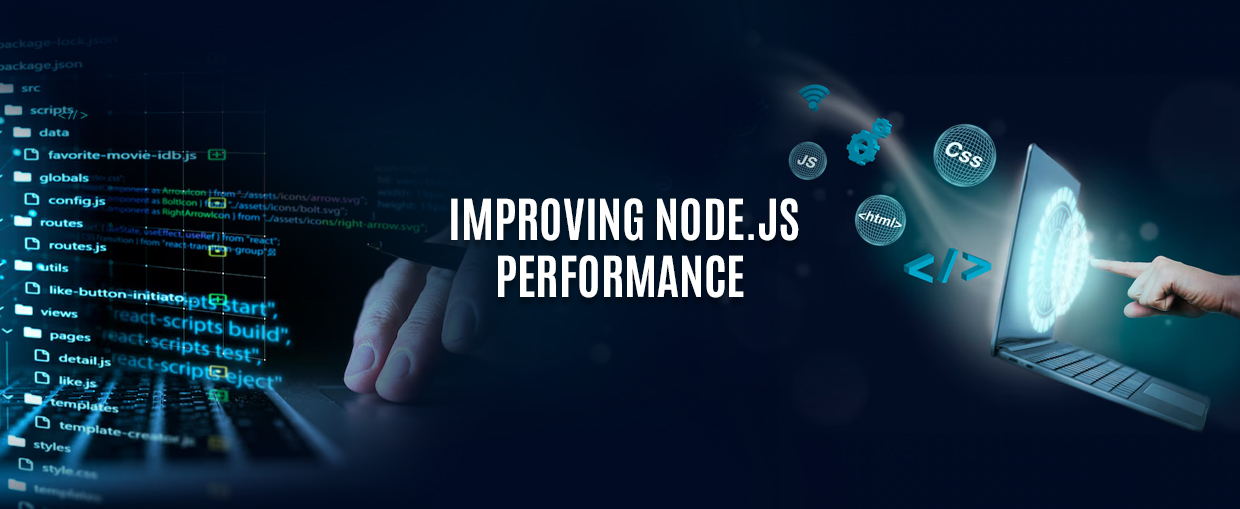
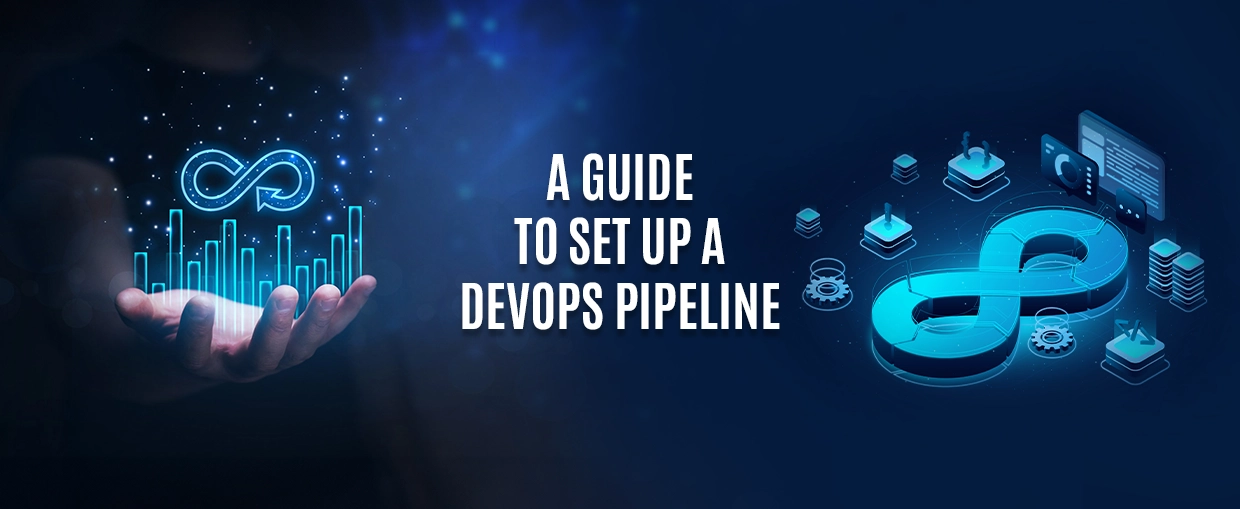
One Response
Your blog post was a pleasure to read, and I found the information you provided to be incredibly helpful. I appreciate the effort and thought you put into creating this content, and your passion for the topic shines through in your writing. Your insights have given me a new perspective and expanded my knowledge on the subject matter. Thank you for taking the time to share your expertise!