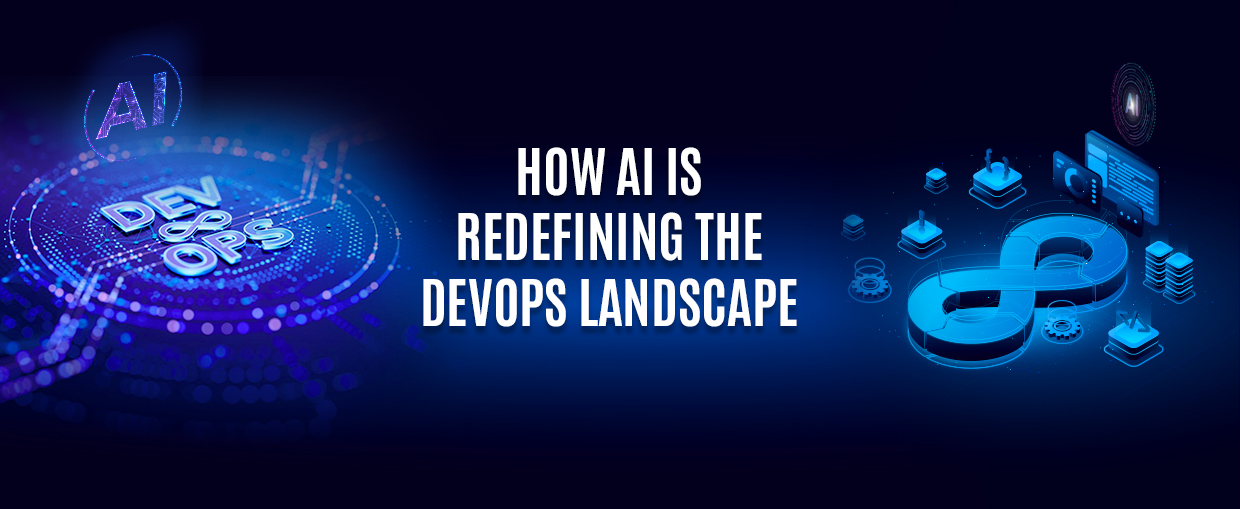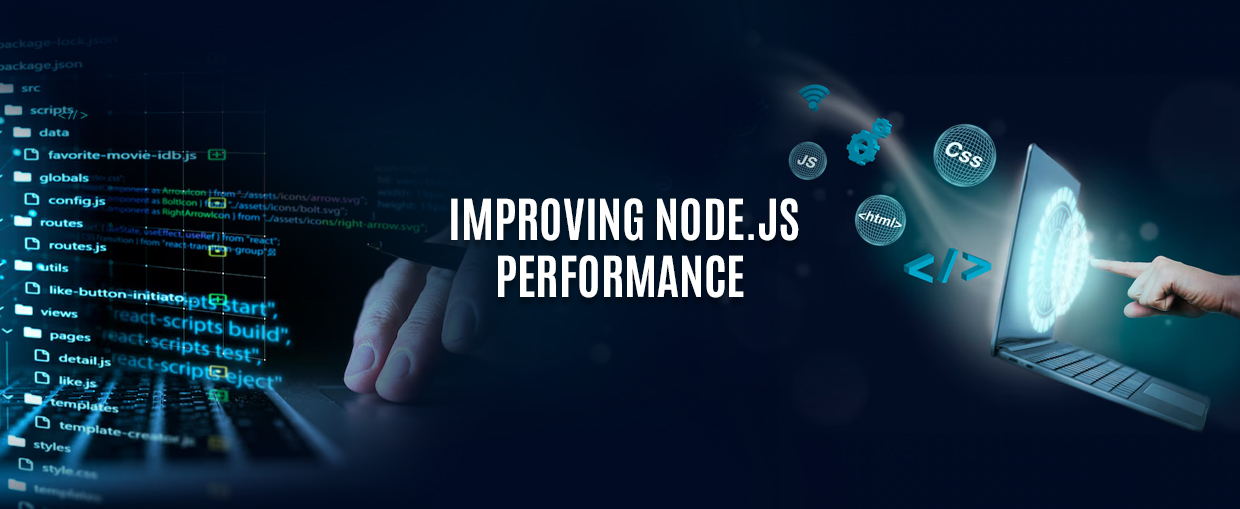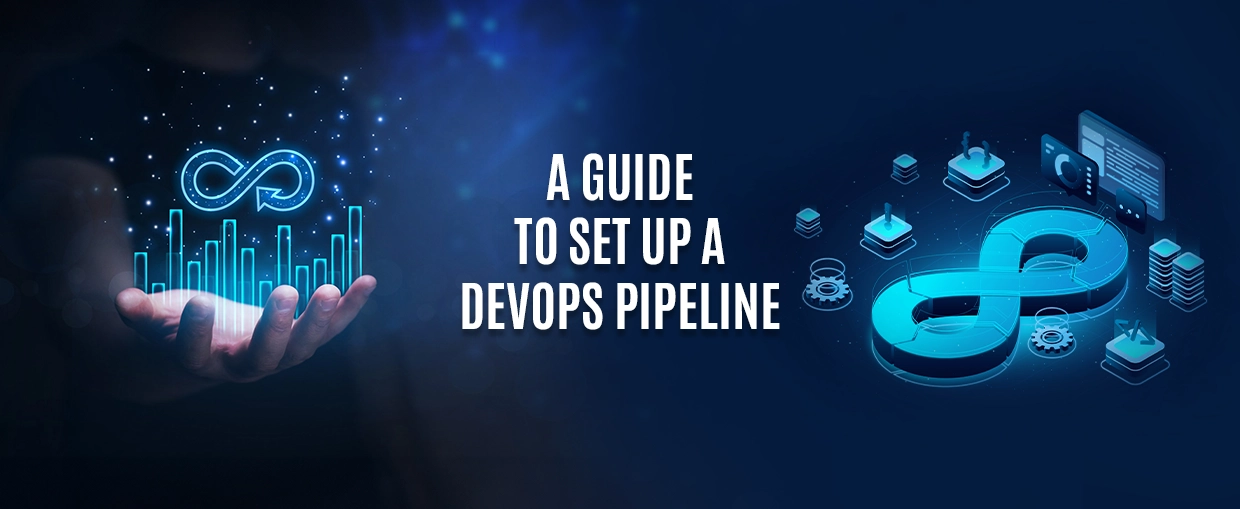As a competent software development company that has been in the industry for more than a decade, we have had the opportunity to build some exceptional digital products for our clients. While there is a higher demand for web and mobile apps these days, desktop software development is not dead by any means. Research firm Broadband Search revealed that although mobile internet usage is growing exponentially, desktop web traffic still leads the list. There are several instances where standalone software for Windows, Mac, or Unix is still the favored choice.
Here are some examples of cases where desktop software development is the preferred case:
· In organizations where a direct connection from personal computers to electronic devices is needed to perform tuning, configuration, or monitoring.
· Business users who often work offline, have to adhere to strict security requirements or have to maintain tight integration to other desktop apps or operating systems.
· Users who require the high-speed processing power of computers like video/audio editors, architects, and graphic designers will also favor quicker, standalone software than a browser-based application.
What is desktop software development?
Desktop software applications are built to operate on personal computers (PCs) and laptops and vary according to different operating systems. Windows programs can be run as executable or as Windows Store applications. MacOS programs are usually deployed via the Apple Store and Linux applications are deployed as executables.
There are several languages and frameworks used for desktop software development. They are usually differentiated according to the platforms they support. They also vary based on cross-platform technologies along with the programming languages and libraries used.
Native application – it is a piece of software built for functioning on a specific platform or device. These applications are written in code, mainly used for the respective device and its operating system. The frameworks and tools used for desktop software development in native applications include .NET – WPF or Winforms, C# or VB.NET, UWP (for Windows), Objective C (macOS), and C++ (Linux).
Cross-platform application – it is software that can be run with very little modification on macOS, Windows, and Linux/Unix platforms, without compromising their operation, performance, or quality. The frameworks and tools used for desktop software development in cross-platform apps include C++ & C++ with Qt framework, Java, Electron, Unity framework (.NET), Python (wxPython, PyQT, PyGTK, and others)
Why you should develop a custom desktop app?
Building a desktop application may seem like an old-fashioned idea – but it is the future! Here are some reasons why you should go for desktop software development:
· Improved visibility in search engines
· Increased engagement rates
· Higher profitability in your niche domain
· Lower costs to develop
Let’s dive a little deeper to learn about the differences between native and cross-platform desktop software development.
Native vs cross-platform desktop software development
Advantages of native applications:
· Quicker and more responsive program performance
· Wider functionality of desktop software development by using the competencies of the underlying device.
· Utilization of native frameworks that are regularly updated to the functions and guidelines of the operating systems.
· User interface that corresponds well to the user experiences of the operating system.
Disadvantages of native applications:
· Multiple codes for desktop software development are required since each device has its own version of the application.
· Extra cost for further development to create and manage a code base for separate platforms.
· Additional time spent on multiple builds for each platform in every feature update.
· Distinct full regression testing cycle for separate platforms.
Why cross-platform desktop software development is better than native?
· Similar UI and logic – since the same software is going to function on multiple platforms, they should have the same user interface. In such cases, a multi-platform type of desktop software development is the better option.
· Reduced time to market – with cross-platform development time for production is reduced by almost half. Also, when you work with cross-platform development frameworks and tools, the changes you make only affect one piece of code. So, you will spend less amount of time fixing bugs and resolving issues. Ultimately, the delivery of the new versions will be quicker and easier.
· Increased efficiency – developing and modifying a cross-platform project is quick. Also, the quality can be maintained with a comparatively small team.
Industries where desktop software development is often required:
· Computer games and tools for gamers
· Consumer, industrial, and other electronics
· Design, engineering, and architecture
· AR & VR reality design
· Enterprise software with special connectivity, security, and integration requirements
· Healthcare
· Media and entertainment where heavy design or audio/video rendering and processing is used.
Future of desktop software development
Today, many organizations prefer web applications over desktop software development. Google docs for Word Office, Gmail for Outlook, SkyDrive for storing files, and many more. However, does that mean that desktop applications are going to be a thing of the past? That is hardly the case. These applications are still prevalent and are widely used.
Here are some cases where skilled desktop software development services are still sought out and will stay relevant for a long time:
- Enterprise applications – businesses that require applications with advanced functionalities and need to perform multiple complex tasks & process data from different departments, eg digital adoption solutions (DAS), CAD systems for mechanical design, enterprise resource planning (ERP) software, and many others.
- Apps in a background run – sometimes users require applications to function in the background. In such cases, desktop software development is preferred over web application development.
- Games with complex UI – some video games need high performance, take a lot of space, and largely depend on GPU. These applications can be developed only as desktop applications.
- Business software – come organizations have to collect and store huge amounts of sensitive information. And for this, they generally opt for desktop software development as it enables storing all data on the hard drive of the computer instead of on external servers.
Best frameworks for desktop software development
1. WPF
Windows Presentation Foundation or WPF is a framework within the .NET framework. It is majorly used to develop the graphics of a desktop app. Most software developers implement it to build the user interface for desktop software development.
2. Electron JS
Electron is a cross-platform development framework developed by GitHub. This framework uses Node.js and is an excellent choice for developers who create applications functioning on the macOS, Windows, and Linux operating systems.
3. WinForms
WinForms is a class library that has been available in the .NET desktop framework since its very inception. Initially, it acted as a replacement for the Microsoft Foundation Class Library (MFC) but now functions as an event-driven tier platform.
4. UWP
UWP is a framework in the .NET platform that allows developers to initiate cross-platform desktop software development. Universal Windows Platform (UWP) enables software developers to create software programs that can run on multiple Microsoft-owned platforms.
5. Cocoa
Cocoa is a native framework for native macOS development. It is an object-oriented framework to build a user interface for macOS, iOS, and tvOS. It not just improves the functionality of the UI but also makes the interface more engaging.
Top programming languages for desktop software development
1. C#
2. Python
3. C++
4. Java
5. JavaScript
6. Swift
7. PHP
8. Go
9. Red
10. Object Pascal
Wrapping Up
Desktop software development had initially started the era of software development and has maintained its leading position in this field for a long time. However, with the rapid advancement of different technologies, many companies have started to depend more on web applications now that they can be easily accessed through the internet.
However, as we have mentioned above, desktop software development will continue to grow and improve in the future. This is evident from the fact that major brands like Microsoft and Apple Inc are heavily investing in the development of new desktop applications and the appropriate tools.
There are also expert predictions that in the near future, we will encounter new types of applications that will integrate the best of web and desktop application development. These apps will be easily accessible online and will remain secure and powerful. Contact a custom software development company if you are interested in developing a functional application for your business requirements. Make sure you approach a competent organization with years of experience in software development and mobile app development. Having additional resources along with desktop software development will be an added advantage if you ever decide to expand your business reach and capabilities.