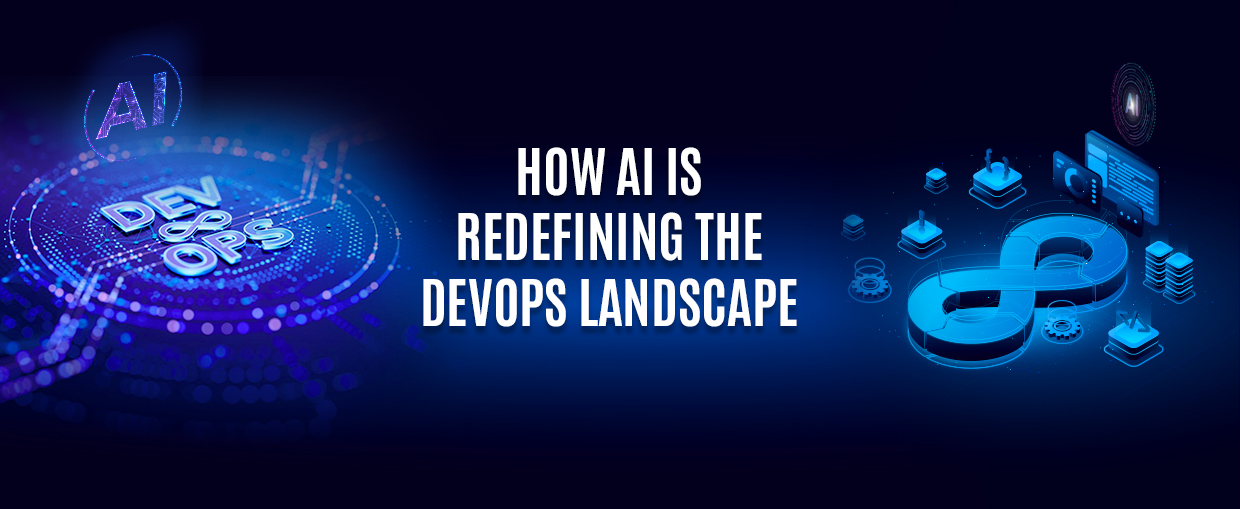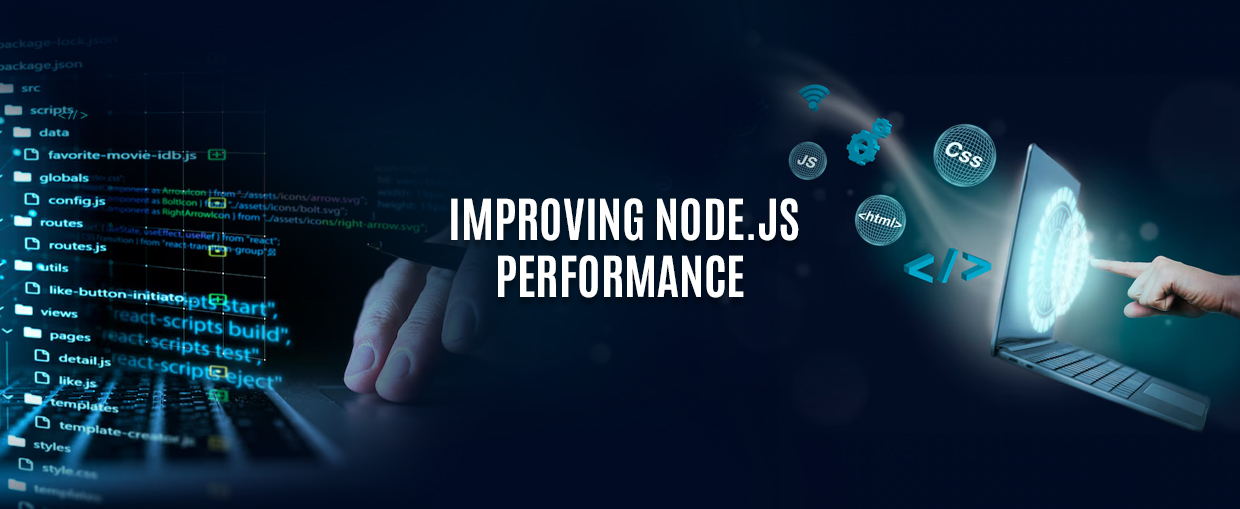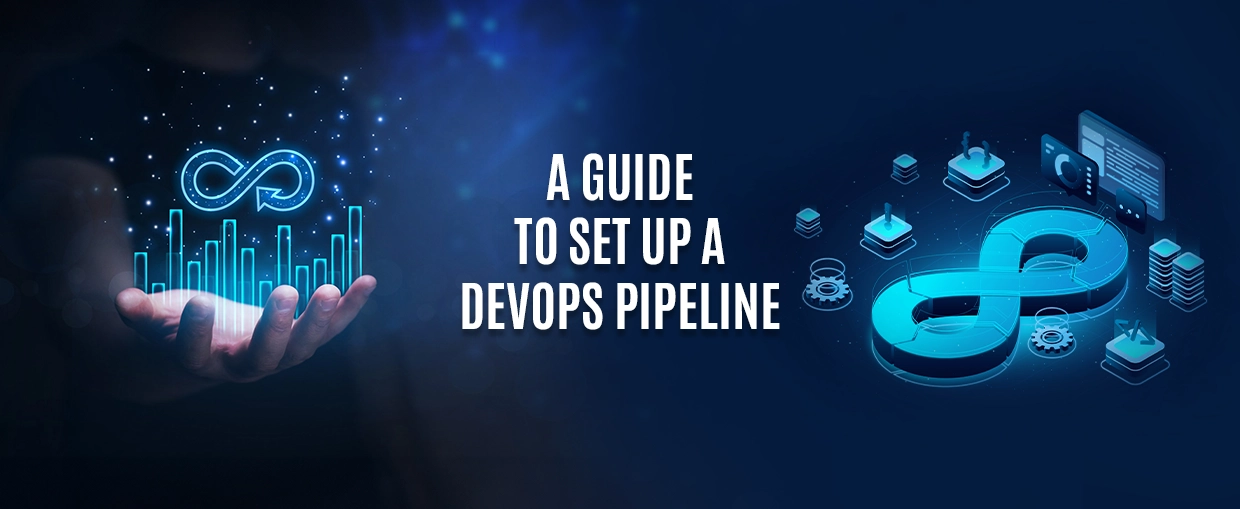Choosing or even searching for the ideal web design software for your company is indeed a challenge. A simple reason for this? There are billions of websites out there and the market competition is intense. And if you decide to go with the right software development company, you have to rely on several variables as well.
While numerous strategies are involved in the making of a website, you should not turn a deaf ear to it. What makes professional website development services a success is their accompanying UI UX design process. And the supplementation of digital marketing services will let your brand gain an enhanced online presence and audience visibility.
But the elephant in the room is not this – what if you want to design your website with one of the best free web design software out there? Well, the good news is that there are numerous ones available. How about we check them out to help your company stand out from the pack? Alright, let’s go then.
Features to Look for in the Best Web Design Software
Choosing an excellent web design software might be difficult since there are a lot of options available. You want to assist the full web design process, from wireframing and prototyping to producing high-fidelity web designs, but with the right gear.
So, what makes the best free online website design tools so effective? Let’s figure it out. Here are some of the traits and features you need to consider while assessing different web design tools.
1. Visual Designer
Unlike content management, web design focuses on the visual aspects of websites with competent UI UX design services. As a result, effective web design software should have a visual editor to allow seamless creation. There is no need to change the original code (unless you want to).
2. Compatibility with Existing Systems
The web design tool you are using should work with your current website builder or content management system (CMS).
3. Templates
A competent web design tool always serves as a starting point. You don’t have to start from scratch with this application since it’s for novices. Here’s where templates come in handy.
The best web design tool will come with several templates to assist you with custom website development. It can help you create a site that looks and feels just like you want it to. Templates are also handy for new designers who want to get started.
4. Fonts and Graphics
If you use a free web design tool, you shouldn’t feel misled. It is essential to have access to the fonts and images needed to create a visually pleasing prototype or wireframe. If your website design software does not offer a wide range of typography and graphic options, you should look for an alternative.
Web design tools include hosting, SSL certificates, content management systems, and domain names to aid professional digital marketing services. Others will merely offer wireframing and graphic design tools. Others are still only for coding.
Among the multitude of tools available, picking the right ones may be tricky. So, it is time for you to check out our hand-picked selection of the best free web design tools.
Let’s get started.
The Best Free Web Design Software for Novices
1. CMS Hub
If you are not a professional software development company, CMS Hub is a top recommendation for a two-in-one website builder and CMS. Its key features include a visual drag-and-drop editor, a large library of templates, and even an SSL certificate. CMS is the greatest all-in-one design software for novices because it requires no coding experience and includes everything you need to develop a website.
2. WordPress
WordPress is a free and open-source CMS that allows you to create a website in minutes. Thousands of free plugins are available to download for this CMS even for powering your approach with digital marketing services. Installing these plugins can improve the functionality of your website. Plugins simplify the overall custom website development process. To put it together, you do not need to know how to code to begin designing.
3. Figma
Figma, best described as a UI UX design tool, allows numerous designers to interact in real-time. Due to this aspect, it is preferable if diverse project stakeholders are included in the design process. Figma is a web application, so you won’t need to install it on your computer.
4. Sketch
Sketch is one of the most popular and widely used web design software but limited to MacOS compatibility. It has a sophisticated vector tool that facilitates the collaborative development of interfaces and prototypes. This tool was designed specifically for creating web pages and web applications.
Its clear interface and fast performance contributed to its popularity within the designer community.
5. Lunacy
Lunacy, the free alternative to Sketch for Windows, has evolved into a fully functioning and feature-rich graphic design program. A few years ago, it could only open Sketch files on Windows. Today, it includes all the basic UI UX design tool functions, as well as a bank of free, high-quality visual elements.
It fully supports Sketch files, so if you ever go from Windows to Mac or vice versa, you may continue to modify your Sketch design without issue.
Simple Free Web Design Software
1. FluidUI
FluidUI is a free online web design software that allows you to quickly prototype and develop user interfaces. This tool, paired with the usual Apple and Google material asset libraries, allows for direct editing in your browser. Prototypes may also be shared by email, as well as links that allow others to review and comment on the page.
With this tool, creating prototypes simply takes a few minutes. You can also access it from anywhere and at any time, whether you’re using a desktop program or a browser.
2. Vectr
Vectr is a free, cloud-based illustration software for custom website development. It shares features with Adobe Illustrator and Sketch. Vectr provides everything you need to begin creating sophisticated graphics or building a website or mobile application. Furthermore, one of its major upsides is that it is easy to learn and does not involve a steep learning curve.
You can easily learn its drag-and-drop function, share designs with its cloud power, interact with team members, and collect feedback without any hassle.
3. GIMP
GIMP (GNU Image Manipulation Program) is a popular open-source image editor. Despite its older interface, it is really powerful and can perform practically anything Photoshop does.
It’s a great tool for designers with small resources that need to create UI UX designs or edit images. It also has third-party plugins that can be used to increase functionality.
4. Marvel
Marvel is perfect for you and any software development company out there for designing and improving interfaces, and for developing prototypes. It delivers a very creative method of designing pages and allows you to simulate the design using a prototype.
There are various integrations available to help you incorporate ideas into your project workflows. It also has an integrated user testing tool, which is currently uncommon in the web design industry, and allows you to centralize feedback.
5. Wix
Wix is an affordable and user-friendly website builder that can be used as an alternative to WordPress. It allows you to quickly build various types of sites, including commerce stores and blogs. However, the experience of operating a Wix site significantly differs from that of WordPress.
So, if you want a less hands-on pick than WordPress, Wix may be a good fit for custom website development.
Code Free Web Design Software
1. Bootstrap
Bootstrap has become the world’s most popular framework for creating mobile-first, responsive websites. It is essentially a free HTML, CSS, and JavaScript library that simplifies the process of creating a website from scratch. There are several features that make coding quicker and faster, including a grid system, a series of responsive breakpoints, and a large component library.
Buttons, navigation bars, forms, headers, alerts, and other elements can be found in the component library for UI UX design. Simply download the latest version of Bootstrap or load it locally using BootstrapCDN, then copy one of the sample templates and start customizing.
2. Sublime Text
Sublime Text is a free web design tool that is best suited for building a website from scratch. It lets you combine HTML, CSS, and JavaScript code into a single file, and it color-codes various components and properties for easy viewing and editing. When you use Bootstrap and Sublime Text together, you can quickly and simply create a high-performing website and foster your digital marketing services. While this tool has a specific application, it will quickly become a favorite since it is so reliable and easy to use.
3. Visual Studio Code
Visual Studio Code is the Windows equivalent of Sublime Text for MacOS. It allows you to write and change HTML and CSS code effortlessly. It can also be used to create a Bootstrap-based website. Visual Studio Code has plenty of extensions that allow you to increase the tool’s capabilities.
Strengthen Your Website Development Game!
Using the right web design software, you can prototype, wireframe, and create a website that will thrill your visitors. Fortunately, many tools are free for you to make use of. So use our compiled list of tools given above to develop your site from the ground up or completely redesign it. And if you are still unsure, you can always partner with a seasoned web development company.