In a hyper-connected economy, a reactive approach to security is a recipe for disaster. Cyber threats evolve relentlessly, making robust web application security a critical pillar of business continuity, not just an IT department concern. A single, overlooked vulnerability can quickly escalate into a catastrophic data breach, leading to significant financial loss and irreversible damage to your brand’s reputation. For executives and technical leaders, a proactive security posture is non-negotiable for protecting customer data and intellectual property.
This guide moves beyond generic advice to provide a comprehensive roundup of nine essential web application security best practices. We cut straight to the actionable intelligence you need to fortify your digital assets. We will explore each principle with practical implementation steps, real-world scenarios, and specific tools to help you build a resilient and secure digital presence. These strategies are fundamental components of a larger security framework. For a deeper dive into overall software security, explore the core principles of modern enterprise software security.
From input validation and secure authentication to implementing a Web Application Firewall (WAF) and conducting regular code reviews, this listicle serves as a practical blueprint. Whether you are a CTO architecting a new platform or a CEO safeguarding your company's future, mastering these practices is essential for protecting your organization's most valuable assets and earning user trust in 2025 and beyond. Let's delve into the specific, tactical measures that form the bedrock of a truly secure web application.
1. Input Validation and Sanitization
Input validation and sanitization is a cornerstone of web application security best practices, acting as the primary defense against a wide array of injection-based attacks. This practice involves rigorously checking all data received from users or external sources to ensure it conforms to expected formats, types, and lengths before it is processed or stored. By treating all incoming data as untrusted, you create a critical barrier that prevents malicious payloads from compromising your application.
This fundamental process involves two key actions: validation (confirming data meets strict rules) and sanitization (cleaning or modifying data to remove harmful elements). For example, GitHub enforces strong validation on user profile fields to prevent Cross-Site Scripting (XSS), ensuring that user-supplied content doesn't execute malicious scripts in other users' browsers.
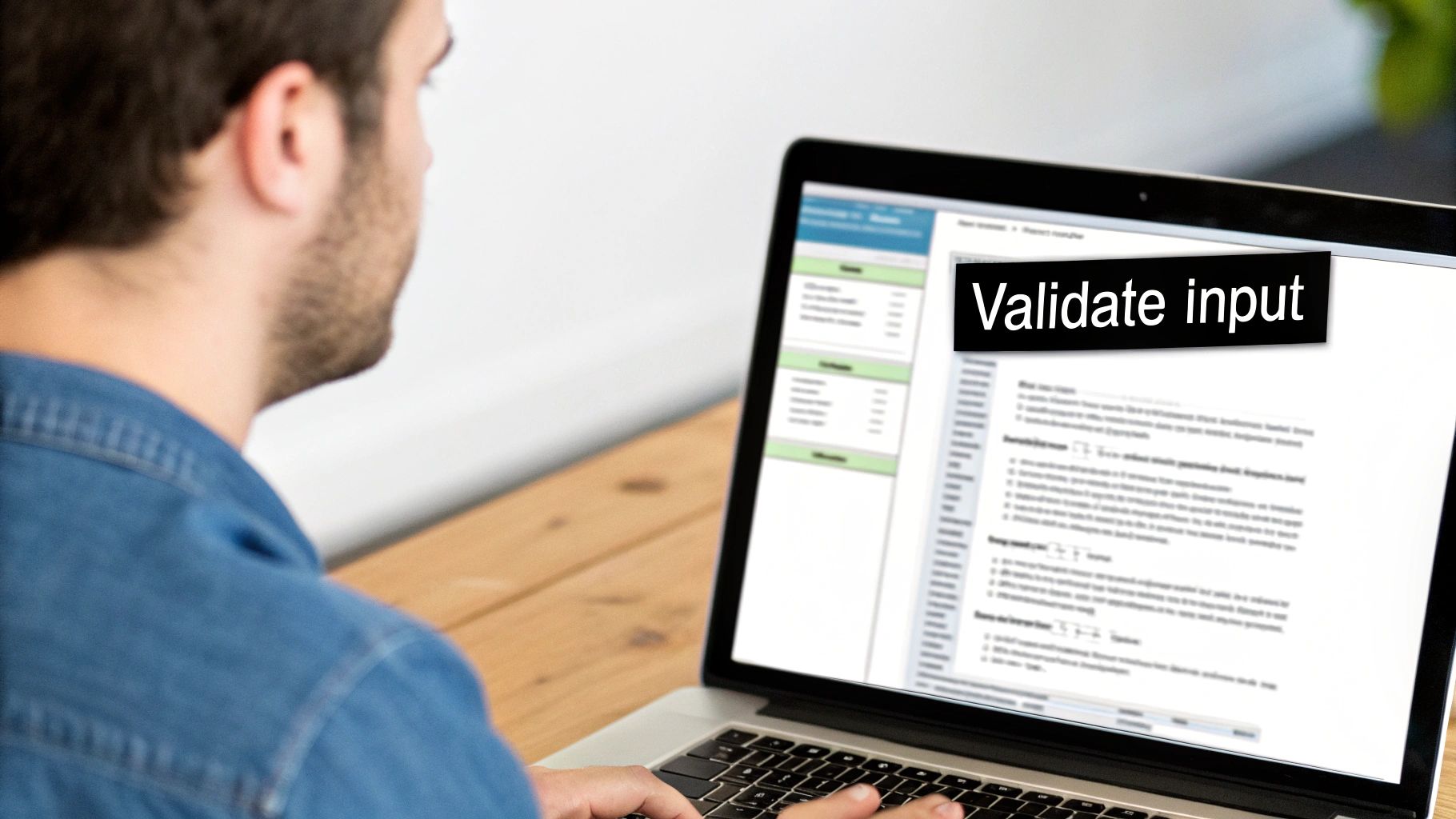
Why It's a Top Priority
Failing to validate and sanitize input opens the door to severe vulnerabilities, including SQL Injection, XSS, and Command Injection. A successful attack can lead to data theft, unauthorized access, and complete system compromise. Therefore, implementing this practice is not just a recommendation; it's an essential requirement for building secure and resilient web applications.
Actionable Implementation Steps
To effectively implement input validation and sanitization, follow a multi-layered approach that never relies solely on client-side checks, which can be easily bypassed.
- Enforce Server-Side Validation: Always validate data on the server. Check for type (e.g., integer, string), format (e.g., email address, date), length (e.g., password complexity), and range (e.g., a number between 1 and 100).
- Use Parameterized Queries: To prevent SQL injection, use prepared statements (also known as parameterized queries) for all database interactions. This ensures that user input is treated strictly as data, not as executable code.
- Implement a Content Security Policy (CSP): A CSP header helps mitigate the impact of XSS attacks by specifying which dynamic resources are allowed to load, providing an additional layer of defense if sanitization fails.
- Contextual Output Encoding: Before rendering user-supplied data in the browser, encode it based on its context. Use HTML entity encoding for HTML content, JavaScript encoding for scripts, and URL encoding for links.
A critical security principle is to "never trust user input." This means every piece of data, from form fields to URL parameters and API requests, must be treated as potentially malicious until proven otherwise through rigorous validation and sanitization.
2. Authentication and Session Management
Robust authentication and session management are crucial web application security best practices that safeguard user accounts and protect sensitive data from unauthorized access. This practice encompasses the entire lifecycle of a user's session, from verifying their identity upon login to securely managing their session state and ensuring a clean termination upon logout. By implementing strong controls, you prevent attackers from hijacking legitimate user sessions or gaining illicit access to the application.
This dual-focused approach involves both authentication (proving a user is who they claim to be) and session management (maintaining that authenticated state securely over time). For instance, banking applications enforce strict session timeouts and require re-authentication for critical actions, ensuring that an abandoned session cannot be easily exploited. Similarly, Microsoft Azure Active Directory provides sophisticated session management to protect enterprise resources.

Why It's a Top Priority
Weak authentication or flawed session management can lead to critical vulnerabilities like session hijacking, cross-site request forgery (CSRF), and credential stuffing attacks. A successful compromise can result in complete account takeover, allowing attackers to steal personal data, perform fraudulent transactions, and escalate their privileges within the system. Securely managing user identity is non-negotiable for any application handling user data.
Actionable Implementation Steps
To build a secure authentication and session management framework, focus on protecting credentials, securing session tokens, and enforcing strict session lifecycle policies.
- Enforce Strong Password Policies and MFA: Mandate complex passwords and store them using strong, salted hashing algorithms like Argon2 or bcrypt. To significantly bolster user identity verification, explore how to get started Implementing Multi-Factor Authentication.
- Use Secure, Random Session Identifiers: Generate long, unpredictable session IDs using a cryptographically secure random number generator. Never expose session IDs in URLs.
- Regenerate Session IDs on Authentication: Upon successful login or any change in privilege level, invalidate the old session ID and assign a new one to prevent session fixation attacks.
- Secure Cookies with Attributes: Set the
HttpOnlyflag to prevent client-side scripts from accessing the session cookie, theSecureflag to ensure it's only sent over HTTPS, and theSameSiteattribute (set toStrictorLax) to mitigate CSRF attacks.
A core principle of secure session management is to treat session identifiers as temporary credentials. They must be protected with the same rigor as passwords and should be invalidated immediately upon logout, timeout, or any suspicion of compromise.
3. Authorization and Access Control
Authorization and access control are critical web application security best practices that dictate what a user is allowed to do after they have been successfully authenticated. This practice involves enforcing policies to ensure users can only access the specific resources and perform the actions they are explicitly permitted to. By implementing robust access control, you prevent unauthorized data exposure and stop malicious actors from escalating their privileges within the system.
This process is fundamentally about enforcing rules, not just identifying users. For example, AWS Identity and Access Management (IAM) provides fine-grained policies that allow administrators to control exactly which services and resources a user or role can access, demonstrating a powerful, real-world implementation of the principle of least privilege.

Why It's a Top Priority
Without proper authorization checks, authenticated users could potentially access any data within the application, leading to severe data breaches and compliance violations. Broken Access Control is consistently listed as a top web application vulnerability by OWASP. A failure in this area can allow an attacker to view sensitive records, modify other users' data, or gain administrative functions, completely undermining the application's integrity.
Actionable Implementation Steps
To build a secure authorization model, focus on server-side enforcement and a "deny by default" philosophy. Client-side checks are easily manipulated and should never be trusted for security decisions.
- Enforce Server-Side Controls: Access control decisions must always be made and enforced on the server. Never rely on hiding UI elements in the client's browser as a security measure.
- Implement the Principle of Least Privilege: Grant users the minimum level of access necessary to perform their job functions. Avoid assigning broad permissions and instead create granular roles.
- Use Indirect Object References: Prevent attackers from directly targeting resources by using indirect references mapped to the user's session. For example, use
/account/ordersinstead of/account/orders?id=12345, where the server retrieves the ID from the user's session. - Conduct Regular Audits: Periodically review all user roles and permissions to ensure they are still appropriate and to remove any unnecessary access rights, especially after role changes or departures.
A core tenet of secure design is to "deny by default." This means that access to any resource or function should be explicitly denied unless a policy specifically grants permission, leaving no room for ambiguity or accidental exposure.
4. HTTPS and Transport Layer Security
Implementing HTTPS with Transport Layer Security (TLS) is a non-negotiable component of modern web application security best practices. This protocol encrypts data transmitted between a user's browser and your server, creating a secure channel that protects information from eavesdropping and tampering. By encrypting this data-in-transit, you ensure that sensitive information like login credentials, personal data, and payment details remains confidential and integral.
This practice is essential for establishing trust and is now a standard expectation for all websites, not just those handling sensitive data. For instance, initiatives like Let's Encrypt have made it easy and free for anyone to obtain and deploy SSL/TLS certificates, while services like Cloudflare provide robust encryption for millions of websites, reinforcing security across the web.

Why It's a Top Priority
Without HTTPS, all communication between the client and server is sent in plain text, making it trivial for attackers on the same network to intercept and read the data. This vulnerability leads directly to man-in-the-middle (MitM) attacks, where an attacker can steal session cookies, passwords, or even inject malicious content into the connection. Major browsers also penalize sites without HTTPS, flagging them as "Not Secure" and negatively impacting search engine rankings.
Actionable Implementation Steps
Properly configuring TLS goes beyond simply installing a certificate. A strong implementation is critical to prevent attackers from exploiting weak configurations.
- Enforce Modern TLS Versions: Configure your server to use only strong, modern protocols like TLS 1.2 and TLS 1.3. Explicitly disable outdated and vulnerable versions like SSLv3 and early TLS versions (1.0, 1.1).
- Implement HTTP Strict Transport Security (HSTS): Use the HSTS header to instruct browsers to only communicate with your server over HTTPS. This prevents protocol downgrade attacks and protects against cookie hijacking.
- Use Strong Cipher Suites: Ensure your server is configured to use strong, recommended cipher suites and disable weak or legacy ones (like those using RC4 or MD5) to protect against cryptographic attacks.
- Redirect All HTTP Traffic: Set up a permanent (301) redirect to automatically forward all incoming HTTP requests to their secure HTTPS equivalent, ensuring users always connect via an encrypted channel.
A secure connection is the foundation of user trust. Failing to implement HTTPS is equivalent to sending sensitive data on a postcard for anyone to read, completely undermining data privacy and application integrity.
5. Regular Security Updates and Patch Management
Regular security updates and patch management are critical components of an effective web application security best practices strategy, serving as a proactive defense against newly discovered vulnerabilities. This practice involves systematically keeping all application components, third-party dependencies, and underlying infrastructure current with the latest security patches. By treating software maintenance as an ongoing security function, you close off attack vectors before they can be exploited.
This process requires a diligent approach to monitoring, testing, and deploying updates across your entire technology stack. For example, Microsoft’s monthly "Patch Tuesday" provides a predictable schedule for system administrators, while the Node.js ecosystem relies on tools like npm audit to flag and update insecure dependencies. These systematic approaches prevent the accumulation of security debt and reduce the window of opportunity for attackers.
Why It's a Top Priority
Neglecting updates is one of the most common and dangerous security oversights. A single unpatched vulnerability in a widely used library or framework can expose your entire application to automated attacks, leading to data breaches, service disruptions, and severe reputational damage. Timely patch management is essential for maintaining a strong security posture against evolving digital threats. To further reinforce your approach to maintaining secure systems, explore these essential patch management best practices.
Actionable Implementation Steps
To build a robust patch management process, move beyond ad-hoc updates and adopt a structured, automated approach that minimizes risk and ensures comprehensive coverage.
- Maintain a Software Inventory: Create and maintain an inventory of all software components, libraries, frameworks, and their versions. This "Software Bill of Materials" (SBOM) is the foundation for effective vulnerability management.
- Use Automated Dependency Scanning: Integrate tools like Snyk, OWASP Dependency-Check, or GitHub's Dependabot into your CI/CD pipeline. These tools automatically scan for known vulnerabilities in your project dependencies and can suggest or create pull requests for updates.
- Establish a Patching Cadence: Define a regular schedule for reviewing and applying security patches. While critical vulnerabilities require immediate attention, a predictable cadence ensures that routine updates are not overlooked.
- Test Updates in a Staging Environment: Never apply patches directly to production. Always test updates in a dedicated staging environment to ensure they do not introduce bugs, performance issues, or other regressions.
A core tenet of modern security is that "an unpatched system is an insecure system." Attackers actively scan for outdated software, making prompt patch application a non-negotiable part of defending your web application from known exploits.
6. Error Handling and Information Disclosure Prevention
Secure error handling is a crucial, yet often overlooked, component of web application security best practices. It involves managing exceptions and errors in a way that provides helpful feedback to legitimate users without revealing sensitive system information that attackers could exploit. This practice ensures that when something goes wrong, the application fails safely, logging detailed information for developers while showing generic, user-friendly messages to the public.
This security measure is about striking a balance between usability and security. For instance, when a transaction fails on a banking website, it displays a simple message like "An error occurred, please try again later" instead of a detailed database connection error. This prevents attackers from learning about the underlying database technology, table names, or software versions, which could be used to craft more sophisticated attacks.
Why It's a Top Priority
Improper error handling leads to information disclosure, one of the most common vulnerabilities. Verbose error messages, stack traces, and system details provide a roadmap for attackers, revealing potential weaknesses in your application’s architecture, dependencies, and configurations. This information helps them identify vulnerable components and tailor their attack strategies, significantly lowering the bar for a successful compromise.
Actionable Implementation Steps
To implement robust and secure error handling, you must control the flow of information and ensure that internal system state is never exposed to the client-side.
- Configure Generic Error Messages: Create custom, generic error pages for common HTTP error codes (e.g., 404, 500). These pages should offer helpful next steps to the user without revealing the cause of the error.
- Implement Robust Server-Side Logging: While user-facing messages should be vague, server-side logs must be highly detailed. Capture the full stack trace, request parameters, user ID, and timestamp to aid in debugging and security incident analysis.
- Suppress Detailed Errors in Production: Ensure your application's production environment is configured to suppress detailed error reporting (like stack traces) from being sent to the browser. This is often a simple configuration flag in web frameworks.
- Standardize API Error Responses: For APIs, return standardized error formats. Use HTTP status codes correctly and provide a simple error code or message in the response body, avoiding technical specifics.
A core tenet of secure error handling is to "log detailed, respond generic." This ensures your development team gets the rich data they need to fix issues, while potential adversaries receive no intelligence to aid their attacks.
7. Secure Data Storage and Encryption
Securing sensitive data is a non-negotiable component of web application security best practices, addressing the protection of information both when it is stored (at rest) and when it is being transmitted (in transit). This practice involves applying strong cryptographic algorithms to render data unreadable to unauthorized parties, ensuring confidentiality and integrity. By treating data protection as a core function, you safeguard against catastrophic breaches even if physical servers or databases are compromised.
This dual-focus strategy involves two primary states: data in transit (securing data as it moves between client and server) and data at rest (protecting data stored on disks, in databases, or in backups). For example, financial institutions like PayPal use end-to-end encryption for payment processing, combining TLS for data in transit with robust database encryption for data at rest, ensuring customer information remains secure throughout its lifecycle.
Why It's a Top Priority
Failing to encrypt sensitive information like personally identifiable information (PII), financial records, or credentials can lead to devastating consequences. A data breach can result in severe financial penalties, reputational damage, loss of customer trust, and legal action under regulations like GDPR and CCPA. Proper encryption is your last line of defense, making stolen data useless to attackers.
Actionable Implementation Steps
To effectively implement secure data storage and encryption, adopt a comprehensive strategy that covers the entire data lifecycle and avoids common pitfalls like weak key management.
- Encrypt Data in Transit: Use Transport Layer Security (TLS) 1.2 or higher for all communication channels. Enforce HTTPS across your entire application by implementing the HTTP Strict Transport Security (HSTS) header.
- Encrypt Data at Rest: Use strong, industry-standard algorithms like AES-256 to encrypt sensitive data stored in databases, file systems, and backups. Most cloud providers offer built-in services for managing encryption at rest.
- Use Strong Password Hashing: Never store passwords in plain text. Use a strong, adaptive, and salted hashing algorithm like Argon2 (the current standard) or bcrypt to protect user credentials.
- Implement Secure Key Management: Store encryption keys separately from the encrypted data in a secure, access-controlled system like a Hardware Security Module (HSM) or a dedicated key management service (e.g., AWS KMS, Azure Key Vault). Implement regular key rotation policies.
A foundational security principle is that "data must be protected by default." This means encryption should not be an afterthought but an integral part of your application architecture, ensuring that sensitive information is never exposed in an unencrypted state.
8. Web Application Firewall (WAF) Implementation
A Web Application Firewall (WAF) is a critical layer in a modern defense-in-depth strategy, forming part of a comprehensive suite of web application security best practices. It acts as a protective shield between your web application and the internet, actively monitoring, filtering, and blocking malicious HTTP/S traffic in real-time. By applying a set of predefined and custom rules, a WAF can identify and stop common attacks before they ever reach your server.
This security control is designed to protect against the most prevalent web exploits. For instance, the Cloudflare WAF is deployed in front of millions of websites, automatically blocking threats like SQL injection and Cross-Site Scripting (XSS) by analyzing request patterns against its extensive threat intelligence network.
Why It's a Top Priority
While secure coding practices are essential, a WAF provides a vital external defense mechanism that can patch vulnerabilities virtually and immediately. It serves as an essential safeguard against zero-day exploits and sophisticated attacks that might bypass application-level defenses. Implementing a WAF significantly reduces your application's attack surface and provides immediate protection against the OWASP Top 10 vulnerabilities.
Actionable Implementation Steps
To deploy a WAF effectively, you need a strategic approach that balances robust security with operational stability. Simply turning on a WAF without proper configuration can block legitimate traffic.
- Start with a Core Rule Set: Begin by implementing a widely trusted, pre-configured rule set like the OWASP Core Rule Set (CRS). This provides a strong baseline of protection against a broad range of common attack vectors.
- Monitor and Tune for False Positives: First, deploy the WAF in a monitoring-only mode to analyze traffic without blocking it. This allows you to identify legitimate requests that are being incorrectly flagged (false positives) and tune the rules accordingly.
- Implement Gradual Rule Enforcement: Once you are confident in your rule set, gradually move from monitoring to blocking mode. Start with the rules that have the highest confidence and lowest false-positive rates to minimize disruption.
- Combine with Rate Limiting and Geo-Blocking: Enhance your WAF's capabilities by adding rate limiting to defend against brute-force attacks and DDoS attempts. Use geo-blocking to restrict traffic from regions where your business does not operate, further narrowing the potential for attack.
A well-configured WAF is not a "set it and forget it" solution. Continuous monitoring, tuning, and updating are crucial to adapt to new threats and ensure that the firewall effectively protects your application without impeding legitimate user access.
9. Security Testing and Code Review
Security testing and code review are indispensable components of a mature web application security best practices framework, providing a systematic process for proactively identifying and remediating vulnerabilities. This practice involves a multi-faceted approach of examining source code and running specialized tests to uncover security flaws before an application is deployed. By integrating these checks throughout the development lifecycle, you can catch weaknesses that might otherwise be exploited.
This proactive approach involves a combination of manual and automated techniques. Code review focuses on a human-led examination of the source code for logic flaws, while security testing uses tools to probe the application for vulnerabilities. For instance, Microsoft's Security Development Lifecycle (SDL) mandates rigorous security testing and code reviews at multiple stages, significantly reducing the attack surface of its products before they reach customers.
Why It's a Top Priority
Without systematic testing and review, security vulnerabilities can easily slip into production environments, where they become significantly more difficult and expensive to fix. A single missed flaw, such as an improper access control check or a mishandled secret, can lead to catastrophic data breaches, regulatory fines, and reputational damage. Continuous testing is essential for maintaining a strong security posture against evolving threats.
Actionable Implementation Steps
To build an effective security testing and code review program, adopt a "shift-left" mentality by incorporating security into the earliest stages of development. For a deeper dive into modern testing methodologies, you can explore more about API security testing.
- Integrate Security into CI/CD: Automate Static Application Security Testing (SAST) and Dynamic Application Security Testing (DAST) tools directly into your continuous integration and continuous delivery pipeline to catch vulnerabilities with every code commit.
- Perform Regular Penetration Testing: Hire third-party security experts to conduct comprehensive penetration tests on your application at least once a year or after major updates to simulate real-world attacks.
- Establish a Peer Code Review Process: Mandate that all code changes be reviewed by at least one other developer. Provide checklists focused on common security pitfalls like injection flaws, broken authentication, and improper error handling.
- Use Multiple Testing Approaches: Combine SAST (examines source code), DAST (tests the running application), and Interactive Application Security Testing (IAST) to get a holistic view of your application's security health.
A core tenet of modern application security is that security is a shared responsibility, not an isolated task. Empowering developers with the tools and training to write secure code and conduct thorough reviews creates a culture where security is built-in, not bolted on.
9 Key Web Security Practices Comparison
| Security Practice | Implementation Complexity 🔄 | Resource Requirements ⚡ | Expected Outcomes 📊 | Ideal Use Cases 💡 | Key Advantages ⭐ |
|---|---|---|---|---|---|
| Input Validation and Sanitization | Moderate – requires careful coding | Low to Moderate | Prevents injection attacks, improves data quality | Forms, APIs, user input handling | Foundational defense, reduces malformed data |
| Authentication and Session Management | High – complex for distributed apps | Moderate to High | Prevents unauthorized access, session attacks | User login systems, sensitive apps | Strong identity verification, session security |
| Authorization and Access Control | High – complex, ongoing maintenance | Moderate to High | Fine-grained access control, compliance | Enterprise systems, sensitive data access | Least privilege enforcement, reduces breaches |
| HTTPS and Transport Layer Security | Low to Moderate – infrastructure based | Low to Moderate | Secures data in transit, prevents MITM attacks | All web communications | Data confidentiality, required for modern apps |
| Regular Security Updates & Patch Mgmt | Moderate – continuous process | Moderate | Prevents known exploits, maintains compliance | All systems, especially third-party dependencies | Reduces attack surface, improves stability |
| Error Handling & Info Disclosure Prev | Moderate – balance usability/security | Low to Moderate | Prevents info leaks, improves UX | Web apps, APIs | Stops info leakage, aids debugging securely |
| Secure Data Storage and Encryption | High – requires strong crypto skill | Moderate to High | Protects data at rest, meets compliance | Databases, backup systems, password stores | Data confidentiality, compliance support |
| Web Application Firewall (WAF) Impl. | Moderate – requires tuning | Moderate to High | Immediate protection against web attacks | Public-facing web apps, APIs | Blocks OWASP Top 10, offloads server |
| Security Testing and Code Review | High – specialized knowledge needed | Moderate to High | Early vulnerability detection, improved code quality | Development pipelines, critical applications | Reduces remediation cost, improves security posture |
Building a Culture of Security
Navigating the landscape of web application security can seem like an overwhelming task. We have detailed nine critical pillars, from robust Input Validation and Sanitization to rigorous Security Testing and Code Review. Each practice, whether it's fortifying Authentication and Session Management or implementing a powerful Web Application Firewall (WAF), serves as an essential layer in a multi-faceted defense strategy. These are not just isolated tasks on a checklist; they are interconnected components of a comprehensive security architecture.
Mastering these individual web application security best practices is the foundational step. You now have the blueprint for preventing common vulnerabilities like SQL injection, cross-site scripting (XSS), and broken access control. By diligently applying these principles, from enforcing HTTPS to ensuring Secure Data Storage and Encryption, you move from a reactive to a proactive security posture, safeguarding your data, protecting your users, and preserving your brand's reputation.
From Checklist to Culture: The Human Element
However, the most sophisticated technical controls can be undermined if security is not deeply embedded in your organization's DNA. True digital resilience is not achieved by simply deploying tools; it is cultivated by fostering a security-first mindset across every team, from developers and QA engineers to product managers and executives. This cultural shift transforms security from an afterthought into a shared, continuous responsibility.
Key Takeaway: Technology provides the tools for security, but culture provides the framework for its successful and sustained implementation. A security-aware culture is your most effective long-term defense mechanism.
This means integrating security considerations into the earliest stages of the software development lifecycle (SDLC), a practice known as "shifting left." It involves empowering developers with the knowledge and tools to write secure code from the start, rather than relying solely on finding flaws at the end. When security is part of every sprint planning session, every code commit, and every deployment pipeline, it becomes an intrinsic quality of your product, not an external requirement.
Actionable Next Steps for Lasting Security
Building this culture is a strategic initiative that requires commitment and a clear plan. To transition from theory to practice, consider these immediate, actionable steps:
- Establish a Security Champions Program: Identify and empower individuals within your development teams who are passionate about security. Provide them with advanced training and make them the go-to resource for their peers, effectively decentralizing security expertise.
- Integrate Automated Security Tools: Seamlessly incorporate Static Application Security Testing (SAST) and Dynamic Application Security Testing (DAST) tools into your CI/CD pipeline. This provides developers with immediate feedback on potential vulnerabilities, making security a natural part of their workflow.
- Conduct Regular, Engaging Training: Move beyond annual, generic security training. Implement role-specific, interactive training sessions that use real-world examples relevant to your technology stack. Gamify the learning process with capture-the-flag (CTF) events to make it engaging and practical.
- Review and Refine Incident Response: A security incident is a matter of "when," not "if." Regularly test and update your incident response plan with tabletop exercises. Ensure that every team member understands their role and that communication channels are clearly defined.
Ultimately, embracing these web application security best practices is more than a defensive measure; it is a powerful competitive advantage. In a world where data breaches erode customer trust in an instant, a demonstrable commitment to security becomes a key differentiator. It signals to your clients and partners that you are a reliable, trustworthy steward of their most sensitive information, building a foundation of confidence that is essential for long-term growth and success.
Ready to elevate your security from a checklist to a core business advantage? The experts at Cleffex Digital ltd embed these rigorous security principles into every stage of the software development lifecycle, building applications that are secure by design. Partner with us to create a robust, resilient, and scalable digital solution you can trust.
Article created using Outrank







