Augmented reality in ecommerce is a bit like giving your customers a magic window. It lets them use their phone's camera to see a digital, 3D version of your product right in their own space. It's the ultimate answer to the timeless question, "But how will it actually look in my home?" This isn't just a cool trick; it's a powerful way to build serious buyer confidence before they even think about clicking "add to cart."
What Is Augmented Reality in Ecommerce

At its heart, AR in ecommerce cracks the oldest problem in online shopping: you can't physically see, touch, or get a real feel for a product. We’ve always relied on flat, 2D photos and videos, which leaves a lot to the customer's imagination. AR completely changes that by overlaying computer-generated 3D models onto a live view of their world.
Think about it. Instead of just swiping through pictures of a new armchair, your customer can use their phone to see exactly how that chair would look next to their sofa, in their home's specific lighting, and at its true scale. This moves shopping from passive scrolling to an active, engaging experience where people can truly interact with your products.
Moving Beyond Simple Product Photos
This technology solves very real problems that static images just can't handle. High-quality photos are crucial, of course, but they can't tell a shopper if a new dining table will overwhelm their small kitchen or if a particular lamp will clash with their wall colour. AR delivers those answers in an instant, erasing doubt and making the decision to buy so much easier.
And it’s not just for furniture and home decor. The applications are spreading across all kinds of industries:
Fashion: Let shoppers virtually try on sunglasses, watches, or even sneakers to see how they pair with their personal style.
Beauty: Customers can test different shades of lipstick or eyeshadow from the comfort of their couch.
Electronics: Someone can check if that new 75-inch television actually fits on their media console before they schedule the delivery.
This immersive "try before you buy" experience is a direct antidote to buyer's remorse. When customers can be sure an item is right for them, the chances of it being returned plummet – a huge win for any ecommerce business.
The Growing Importance in the Canadian Market
This isn't just a global trend; AR is quickly picking up steam right here in Canada. The Canadian market for AR in ecommerce is set to grow at a compound annual growth rate (CAGR) of 37.2% from 2025 to 2032. This boom is being driven by retailers who are using AR to create one-of-a-kind experiences and solve those tricky visualisation problems. It's happening just as the Canadian ecommerce market is projected to soar past $74 billion CAD in 2025.
This table gives a quick overview of how AR is reshaping the customer journey from start to finish.
How AR Transforms the Online Shopping Journey
| Business Challenge | How AR Solves It | Real-World Example |
|---|---|---|
| Customer Uncertainty | Provides a realistic "try before you buy" preview in the customer's own environment, confirming size, style, and fit. | Using the IKEA Place app to see if a POÄNG armchair fits in a living room corner. |
| High Return Rates | Reduces returns by ensuring the product meets expectations before purchase, minimising mismatches in size or colour. | A customer confirms a shade of foundation matches their skin tone using Sephora’s Virtual Artist. |
| Low Engagement | Turns passive browsing into an interactive, memorable experience that holds customer attention and encourages exploration. | Virtually trying on a pair of Nike sneakers and sharing a screenshot with friends for feedback. |
It's clear that AR's impact is felt at every stage, making the shopping experience more certain and enjoyable.
AR fundamentally changes the shopping dynamic. It shifts the customer's mindset from "I wonder if this will work" to "I know this will work," which is the single most powerful catalyst for conversion.
In the end, augmented reality is all about building confidence. It gives customers the certainty they need to buy things online that they might otherwise have been hesitant about. While AR is just one piece of a bigger technological puzzle, you can learn more about how extended reality benefits businesses in our detailed guide. It’s becoming an essential tool for any modern retailer aiming to build a better, more confident shopping journey.
How AR Transforms The Customer Experience

Augmented reality isn't just a gimmick; it delivers real, measurable improvements to how people shop online. It tackles the biggest hesitation shoppers face: the inability to know how a product will truly look or fit in their life. By blending the digital storefront with the customer's physical world, AR provides that missing piece of the puzzle – confidence.
This is about more than just adding a cool feature. It's about solving a fundamental customer pain point. Instead of guessing if a product is right, shoppers can see it, interact with it, and confirm their choice in their own space. This interaction doesn't just create a memorable brand experience; it builds trust and directly fights the problems that cause abandoned carts and expensive returns.
The Power Of Virtual Try-On
One of the most effective uses of augmented reality in ecommerce is the virtual try-on. This technology turns a customer's smartphone camera into a digital mirror, letting them overlay products onto their own image in real-time.
Picture someone shopping for new glasses. Rather than uploading a flat photo and crossing their fingers, they can see exactly how different frames look as they move their head. The same magic applies to cosmetics, where someone can swipe through a dozen lipstick shades in seconds, all from their couch.
This feature is a total game-changer for a few key categories:
Fashion and Accessories: Let shoppers "wear" watches, jewellery, hats, or sneakers to see how they pair with their personal style.
Beauty and Cosmetics: Testing foundation, eyeshadow, and other makeup becomes a clean, instant, and incredibly personalised experience.
Eyewear: Customers can accurately see how the size, shape, and style of frames fit their unique facial features.
Product Visualization In Your Own Space
AR also shines when it comes to helping customers visualise bigger items in their own environment. This is where the technology answers those crucial questions about size, scale, and style. For any product where dimensions and aesthetics matter, AR takes the guesswork right out of the equation.
Think about someone buying a new sofa. They can use their phone to drop a true-to-scale 3D model right into their living room. They can walk around it, see how it fits with their other furniture, and get a real sense of the space it takes up. That kind of immediate spatial awareness is something photos and spec sheets can never truly offer. To see just how powerful this is, you can explore virtual staging AI solutions that demonstrate how digital objects can completely transform a room.
By allowing customers to place a product in their world, you’re not just showing them an item; you’re helping them envision a new reality with your product in it. This shift from "viewing" to "experiencing" is what drives higher conversion rates.
This approach is incredibly valuable for retailers selling furniture, home decor, appliances, and even large electronics. It's a practical tool that builds serious purchase confidence. The data backs this up, too. Research shows that 80% of shoppers say AR makes them feel more confident about their buying decisions. In Canada, the AR & VR market is projected to hit $1.0 billion in 2025, highlighting just how much consumers want these kinds of engaging experiences.
Ultimately, AR changes the customer journey from a flat, two-dimensional process into an interactive and much more satisfying one. When you combine these immersive features with other engagement tools, you create a far more dynamic shopping environment. For more ideas on boosting engagement, check out our guide on how to make your store more compelling with interactive ecommerce.
Choosing the Right AR Platform for Your Store
Alright, let's talk tech. Picking the right technology is the very first real decision you'll make when bringing augmented reality to your customers. For ecommerce, the AR world pretty much splits into two main paths, and the one you take will hinge entirely on your business goals, who you're trying to reach, and what kind of resources you have to work with.
The big question you need to answer is this: do you want your AR experience to live directly in a web browser, or do you want it inside a dedicated mobile app? This choice affects everything, from how easily a customer can try it out to the bells and whistles you can include.
Web-Based AR vs. App-Based AR
Web-based AR, which you'll often hear called WebAR, is the path of least resistance for your customers. It runs right inside a mobile browser like Chrome or Safari, which means shoppers don't have to download a single thing. They just tap a button on your product page, and boom – the experience launches.
This frictionless approach is a massive win for getting your AR in front of the largest possible audience. It completely lowers the barrier to entry, making it much more likely for a curious shopper to give it a try on a whim.
On the other side of the coin, you have a dedicated app-based AR experience. This means your customers have to download your store's mobile app from the App Store or Google Play. While that's definitely an extra step for them, it opens up a whole new world of powerful, polished, and feature-rich possibilities for you. An app can push out much higher-quality graphics, handle more complex animations, and generally run smoother because it isn't held back by the limitations of a web browser.
The choice between WebAR and an app is a classic trade-off: do you want maximum reach or maximum richness? WebAR is all about instant access for everyone, while a dedicated app is about delivering a more powerful, immersive experience for your most dedicated customers.
To make it clearer, let's look at a head-to-head comparison to help you figure out the best deployment strategy for your business.
Comparing WebAR and App-Based AR Solutions
| Feature | Web-Based AR (WebAR) | App-Based AR |
|---|---|---|
| Accessibility | High: No downloads needed; works on any modern smartphone browser. | Lower: Requires users to find and install a dedicated app first. |
| User Friction | Low: A simple click or tap on the product page is all it takes to launch. | High: The extra step of downloading can be a deal-breaker for some users. |
| Performance | Good: Can be a little slower and less graphically intense due to browser limits. | Excellent: Delivers top-tier performance, graphics, and stability. |
| Development Cost | Moderate: Generally faster and less expensive to build and maintain. | Higher: More complex and costly to create and update for both iOS and Android. |
| Best For | Driving initial engagement, reaching a broad audience, and quick product try-ons. | Building a loyal customer base, offering advanced features, and crafting a premium brand experience. |
Ultimately, what we see a lot of businesses do is start with WebAR. It's a fantastic way to test the waters and prove that the concept has value before you go all-in on building a full-fledged mobile app. The AR software market in Canada is on a tear, projected to hit $308.6 million in 2025, and a big driver of that is the growth of mobile commerce, which is expected to account for 40% of online transactions. This just goes to show how critical it is to meet your customers where they already are – on their phones. You can discover more insights about the Canadian AR market on Statista.com.
The Foundation of AR Product Models
No matter which platform you choose, every single AR experience is built on one absolutely essential ingredient: high-quality 3D models of your products. These digital twins are the heart and soul of the experience. How accurate and realistic they are will directly shape how customers see your items.
To get these models made, you've got a few common options:
Professional 3D Modelling: This is the most popular route. You hire 3D artists or an agency that can take your product photos and dimensions and build detailed, optimised models that look fantastic and run smoothly on mobile devices.
Photogrammetry: This technique is pretty cool. It involves taking hundreds of photos of a product from every possible angle and then using special software to stitch them all together into a 3D model. It’s brilliant for capturing really complex textures and unique shapes.
3D Scanning: For some types of products, specialised scanners can capture the exact dimensions and create a model automatically.
The real key here is to create models that aren't just pretty to look at but are also optimised for performance. A massive, unoptimised file will lead to painfully slow loading times and a clunky experience that will just frustrate people. Thankfully, many ecommerce platforms are making this process easier. For example, businesses looking into Shopify development services will find that the platform has built-in tools and straightforward guidelines for creating and uploading AR-ready 3D models, taking a lot of the technical headache away from store owners.
A Practical Roadmap for AR Implementation
Alright, you've seen what augmented reality can do; now, how do you actually get it working on your ecommerce store? It's not as simple as flipping a switch. Bringing AR to life is a deliberate process that involves setting clear goals, creating the right digital assets, and weaving the technology into your site without a hitch. A solid plan is what separates a gimmick from a genuine business tool.
This roadmap breaks the whole journey down into four manageable phases. By following these steps, you can go from a cool idea to a fully functional AR experience that not only wows your customers but also helps your bottom line.
Phase 1: Define Your Goals and Pick Your Pilot Products
Before you even think about 3D models or code, you need to start with a simple question: why? What specific business problem are you hoping AR will solve? The answer to that question will guide every single decision you make from here on out.
Start by setting some clear, measurable goals. Are you trying to:
Slash return rates for a product line that gets sent back a lot?
Bump up conversion rates on your big-ticket items?
Get customers to stick around longer on your product pages?
Stand out from the crowd in a noisy market?
Once you’ve got your main goal, it’s time to pick a few products for a pilot run. Don't even think about rolling this out across your entire catalogue at once. Choose items where AR makes a real difference – things where size, scale, or how it fits into a space are make-or-break factors for the customer. Think furniture, home electronics, or even fashion accessories.
Phase 2: Create and Optimise Your 3D Assets
Great 3D models are the absolute heart of any augmented reality in ecommerce experience. These aren't just pretty pictures; they're detailed digital twins of your products that need to look fantastic and run smoothly on your customer's phone. A clunky, slow-loading AR feature is worse than having no AR at all.
The real trick is finding the sweet spot between visual detail and file size. Your models have to look real enough to be convincing, but they also have to be light enough to load in seconds over a cellular connection. This process is called 3D asset optimisation, and it's all about reducing complexity (like the number of polygons) and compressing textures without making the model look cheap.
Think of it like this: a beautiful, uncompressed photo on your website will slow your page to a crawl. An unoptimized 3D model does the exact same thing to your AR experience, making it laggy and frustrating.
This is usually a job for professional 3D artists or specialised agencies. They can take your product photos and specs and build meticulously crafted models that are ready for both WebAR and app-based platforms.
Phase 3: Integrate AR with Your Ecommerce Platform
With your shiny new 3D models in hand, it's time to plug the AR feature into your online store. How complicated this gets really depends on the ecommerce platform you're using.
Thankfully, many modern platforms have made this incredibly simple. Shopify, for instance, has native support for AR. This lets merchants upload 3D models right to their product pages, activating a "view in your space" feature with almost no technical heavy lifting. It's a game-changer for small and medium-sized businesses.
For other platforms, your options might include:
Plugins and Extensions: Marketplaces for platforms like WooCommerce or Magento are filled with third-party plugins that can add AR functions to your store.
Third-Party AR Platforms: Companies that specialise in WebAR offer tools that can be added to just about any website by dropping in a few lines of code.
Custom Development: If you're after a unique experience or you're running on a custom-built site, you'll likely need to work with developers to build the AR feature from the ground up.
This infographic breaks down the two main routes you can take to get AR in front of your customers.
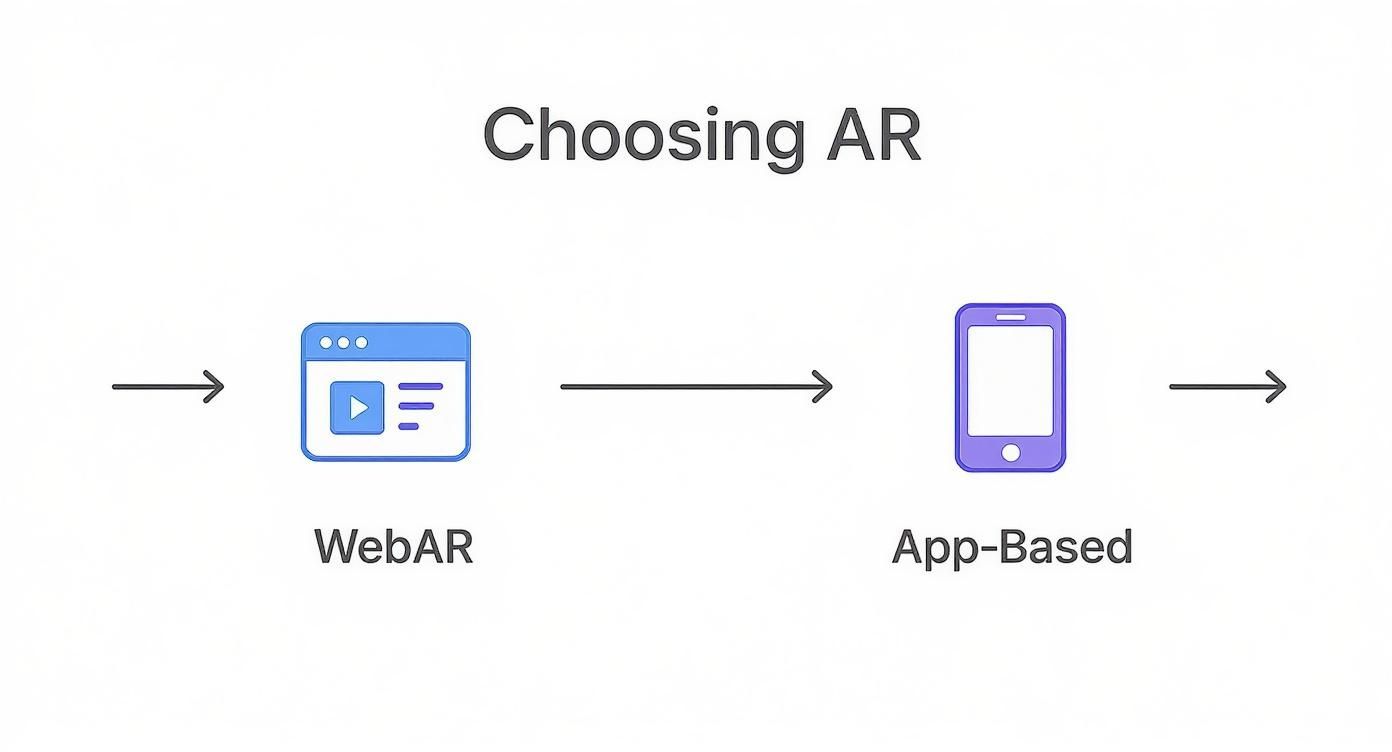
As you can see, you're essentially choosing between the instant access of WebAR and the richer, more controlled experience you can build with a dedicated app.
Phase 4: Test and Refine the User Experience
Before you unleash your new AR feature on the world, you have to test it. And then test it again. The goal is to make sure the whole experience is dead simple, smooth, and free of bugs. Your pre-launch checklist should be all about the customer's journey.
During your testing, ask yourself these crucial questions:
Is the "View in AR" button obvious? People shouldn't have to go on a treasure hunt to find it.
How fast does it load? If it takes more than a few seconds, people will just give up and leave.
Is it easy to control the object? Users should be able to move, rotate, and resize the model with intuitive finger gestures.
Does it work on different phones? Test it on a mix of popular iOS and Android devices to catch any performance issues.
Is the next step clear? After they've seen the product in their room, what do you want them to do? Make that call-to-action impossible to miss.
Get a small group of people to try it out and give you honest feedback. Find out where they get stuck or confused. Use what you learn to polish the interface and smooth out any rough patches before you go live. That’s how you make sure your AR feature actually helps people shop from day one.
Measuring the Real ROI of Your AR Strategy
Putting augmented reality into your online store is a big move, but to make sure it's worth the effort, you need to prove it’s more than just a cool gimmick. Success stories are great, but real proof comes from tracking what actually matters. This means zeroing in on key performance indicators (KPIs) that connect AR usage directly to real business results, building a rock-solid case for its value.
Understanding how to properly measure its return on investment is a core part of any AR plan. For a deeper dive into the fundamentals, check out this guide on how to measure marketing ROI. By applying these ideas, you can shift the conversation about AR from a cost centre to a proven revenue generator, showing exactly how it’s helping your bottom line.
Identifying Your Core AR Metrics
To truly measure the success of augmented reality in ecommerce, you have to look beyond simple vanity metrics, like how many people viewed a product in AR. While that's nice to know, it doesn't tell you much. The real story is in the numbers that link AR interactions directly to customer behaviour and, most importantly, sales.
Focus on these essential KPIs to build your business case:
Conversion Rate Lift: This is the big one. You need to compare the conversion rate of shoppers who use the AR feature against those who don't. If the AR group is buying more often, you have concrete proof that the tech is turning browsers into buyers.
Reduction in Return Rates: Returns are a massive headache for any e-commerce business. AR helps customers see exactly how a couch will fit in their living room or how a pair of sunglasses will look on their face, leading to better-informed decisions. Keep an eye on return rates for products bought after an AR interaction; a noticeable drop is a huge win.
Increased Time on Page: When people are genuinely engaged, they stick around. Measure how long visitors spend on product pages with an AR option versus those without. More time on a page usually signals stronger buying intent.
Setting Up Your Analytics for AR Tracking
You can't measure what you don't track. Getting your analytics set up correctly from the start is absolutely critical for gathering the data you'll need to calculate ROI. This means setting up specific event tracking to capture every single time a customer interacts with your AR feature.
You’ll want to work with your development team or use your platform's built-in tools to create custom events in your analytics software, like Google Analytics.
The whole point is to create a distinct segment of "AR Users." By isolating this group, you can directly compare their shopping behaviour, from the first click to the final purchase, against everyone else.
Here’s what you need to be tracking:
AR Session Start: Fire an event the second a user clicks the "View in Your Space" or "Try On" button.
Product Interaction: Track what users do inside the AR experience. Are they rotating the 3D model? Resizing it? Taking a screenshot to share?
Add to Cart from AR: It’s crucial to know when someone adds a product to their cart right after or even during an AR session.
Tying AR Data to Sales and Returns
Once you have all this great tracking in place, the final step is to connect the dots. This is where you link AR engagement data to actual business results and figure out the financial impact of your investment.
Create custom reports in your analytics or business intelligence (BI) tools that segment users based on whether they used AR. For example, a report comparing the average order value (AOV) of AR users to non-AR users can quickly show if the feature encourages people to spend more.
You can do the same with your returns data. By cross-referencing returned items with the customer data, you can see if the people who used AR are less likely to send things back, proving a direct link between virtual visualisation and customer satisfaction.
Some studies have shown that AR can boost conversion rates by as much as 94%. When you can walk into a meeting with clear data showing a lift in conversions, a drop in expensive returns, and more engaged customers, you've definitively proven that your augmented reality strategy is delivering a powerful and measurable return.
Common Questions About Ecommerce AR
Even with all the obvious upsides, diving into augmented reality can feel like a big leap. It’s completely normal for business owners to have questions about the cost, the tech, and what it all really means for their bottom line. We've pulled together some of the most common questions we hear to give you straight answers and help you make the right call for your online store.
Think of this section as clearing the fog. Our goal is to replace any uncertainty you might have with clarity, giving you the confidence to see what AR can do for your business.
How Much Does AR Implementation Actually Cost?
This is usually the first question on everyone's mind, and the honest answer is: it really depends. The cost of bringing augmented reality into your ecommerce setup hinges entirely on the route you take. The good news? You don't need a massive budget to get started.
For a more budget-friendly approach, you can use the built-in AR features on platforms like Shopify. If you get professionally made 3D models for your products, this path might only set you back a few hundred dollars per item. It’s a fantastic way to dip your toes in the water without a huge commitment.
On the other end of the scale, a completely custom, app-based AR solution is a much bigger investment. These projects can run anywhere from $10,000 to well over $100,000, depending on how complex you want to get. WebAR solutions tend to land somewhere in the middle, with costs driven by platform subscription fees and the initial price of creating your 3D assets.
The smartest way to start is with a small pilot project. By focusing on a handful of your most important products, you keep initial costs down while gathering real-world data on ROI before you decide to scale up.
Do My Customers Need Any Special Hardware?
Nope, and that’s exactly what makes AR so powerful for online retail. The vast majority of ecommerce AR experiences are designed to work perfectly on the smartphones and tablets your customers already own.
Whether your AR feature runs through a web browser (WebAR) or a dedicated app for your store, there’s no need for special headsets, glasses, or any other gear. This incredible accessibility is one of the main reasons it's been adopted so quickly and widely by retailers.
What Types of Products Get the Biggest Boost from AR?
While almost any product can benefit, AR really moves the needle for items where size, scale, and style are make-or-break factors for the customer. It shines brightest when it answers the nagging question in a shopper's mind: "How will this actually look in my space?"
Think about these categories, which almost always see fantastic results:
Furniture: AR lets customers place a true-to-scale sofa or table right in their living room, answering the ultimate question: "Will it fit?"
Home Decor: Shoppers can see in an instant if that new lamp, rug, or piece of art clashes with their wall colour.
Fashion and Accessories: Virtual try-on for things like sunglasses, watches, and hats helps people see if a product matches their personal style.
Large Electronics: A customer can check if that shiny new 80-inch TV will completely dominate their media stand before they hit "buy".
Basically, any product that a customer would normally want to see in person before buying is a perfect candidate. AR closes that gap, making people feel much more confident about their online purchase.
Will Adding AR Slow Down My Website?
This is a great question, but the answer should be a firm "no" as long as it’s done right. A well-designed AR feature is built for performance and should only load its digital assets when a user actually clicks to engage with it.
The feature won't slow down your page for every single visitor, just for those who tap the "View in AR" button. The secret to a snappy experience is optimising your 3D models. These digital files need to be compressed to a small size without losing their visual punch. A good AR partner will always make performance a top priority, ensuring the feature adds to the experience instead of taking away from it.
At Cleffex Digital Ltd, we specialise in building technology that solves real business problems. If you're ready to explore how augmented reality can elevate your customer experience and drive sales, we can help you build a strategy that fits your goals and budget.
Discover how our custom development services can bring your vision to life at Cleffex.com







